Graphics Programs Reference
In-Depth Information
Note
In place of transforming objects using buttons, listed under
the "Object-Tools" panel (
Figure 4-9
), you can also use shortcut
keys.
Table 4-1
contains a list of commonly used shortcut keys in
Blender.
To rotate highlighted objects (
Figure 4-15
), press the
R
key to enable rotation and,
as you did previously, press another key (
X
,
Y
, or
Z
) corresponding to the axis about
which you want to rotate the objects. To render image, as shown in
Figure 4-16
, press
F12
.
Figure 4-15
.
Rotating multiple objects
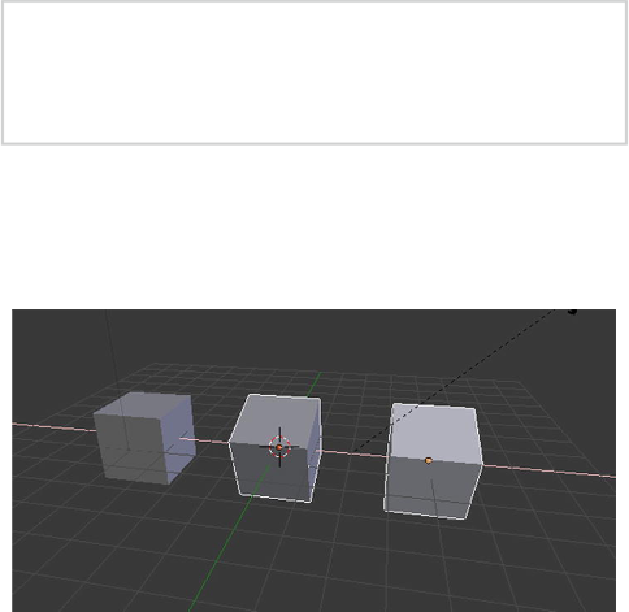
Search WWH ::

Custom Search