Graphics Programs Reference
In-Depth Information
Unlike the functions in
tool shelf
➤
Object-Tools
panel, we explicitly provide (ob-
ject) transformation values in functions listed under the
properties shelf
➤
Trans-
form panel
.
Note
Do not confuse the
properties shelf
(
Figures 4-7
and
4-8
)
with
the
Properties
window (
Figure 4-6
).
Figure 4-9
.
Object-Tools panel in the tool shelf
Translating Objects
Now, you will see how to translate objects along an axis. Select the cube object in the
world-space by clicking the label “Cube” in the
Outliner
window. From the “Object-
Tools” panel, click the “Translate” button under the label “Transform.”
Once you've done this, press the
X
key. The cube in the world-space can now trans-
late along a particular axis (
Figure 4-10
)
, which is the global x-axis in the world-
space (of
3D View
).
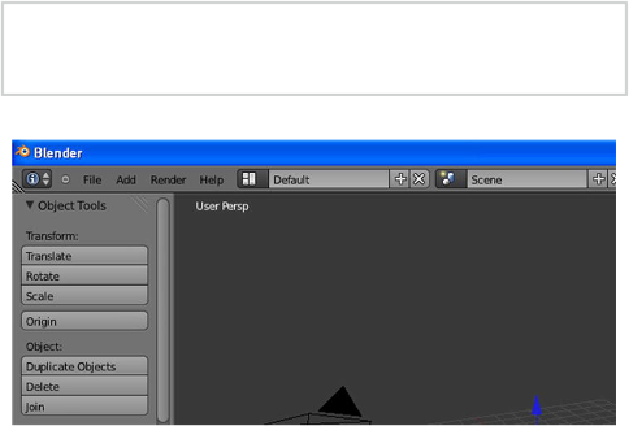
Search WWH ::

Custom Search