Graphics Programs Reference
In-Depth Information
object rendered by the last
program
is considered to lie above other objects (that is,
closer to the viewer) rendered using previous programs.
Another interesting point is that depth testing may seem to give unexpected results
in
NDCS
, because
NDCS
has a
left handed
coordinate system. This can be corrected
by adding the line “
GLES20.glDepthRangef(1, 0);
” after enabling
GL_DEPTH_TEST
; doing so changes
NDCS
into a
right handed
coordinate system.
As discussed in the previous topic, we can also do this by using an
MVPmatrix
to transform per-vertex positions. To understand this more clearly, go through the
Renderer class (
GLES20Renderer
) inside the
GL DEPTH TEST
application
(
Chapter3/gldepthtest.zip
). Each of the
programs
used in this class
renders a line primitive (
Figure 3-24
) and uses an
MVPmatrix
to transform per-vertex
positions.
Figure 3-24
.
GL DEPTH TEST application
Summary
In this chapter you learned more about the OpenGL ES 2.0 environment on Android
by examining:
▪
EGL
,
the software that helps us connect OpenGL ES 2.0 API
with Android
▪
GLSurfaceView class
,
to manage the
EGL
window i.e. rendering
surface
▪
renderer thread,
which renders 3D graphics on the
EGL
window
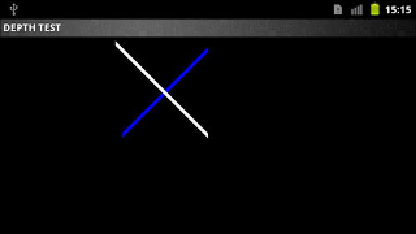
Search WWH ::

Custom Search