Database Reference
In-Depth Information
Use this screen to add entries to the course catalog. The course catalog entries could
be Course Categories, Courses, or offerings. Choose what to create from the drop
down and click on the
Go
button.
Uploading Course Content
Navigate to the
Learning Management
|
Catalog
, as shown in the
following screenshot:
Use this screen to add content to the course catalog. Content could be learning
materials or test materials. Course material might be a recorded presentation or
slideware. Select what you want to upload from the drop down and click on the
Go
button.
Note that the content must be published before it is
available for learners.
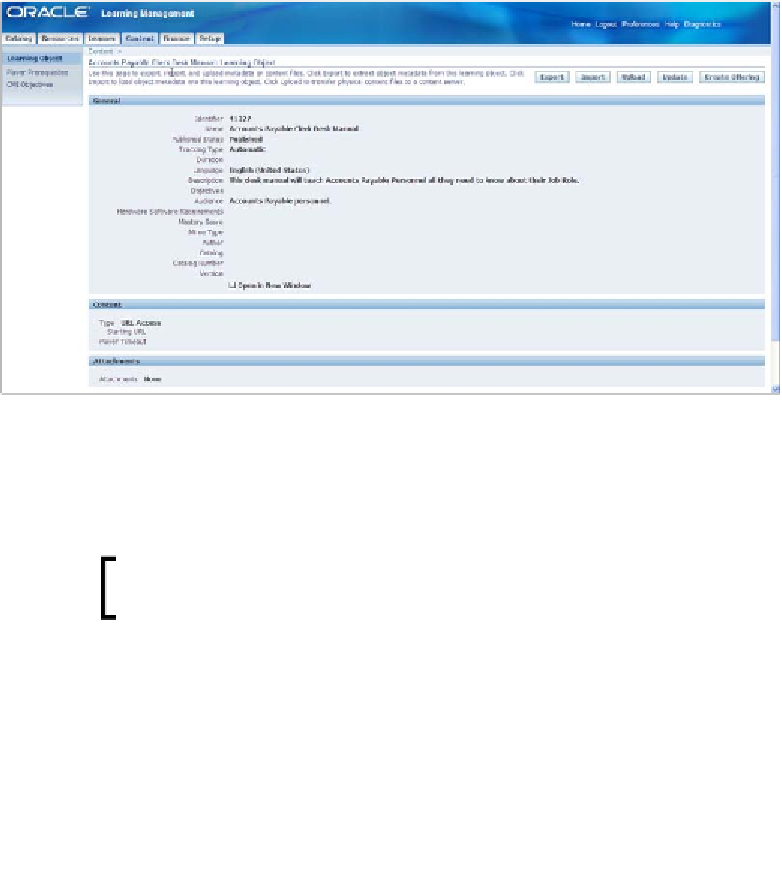







Search WWH ::

Custom Search