Database Reference
In-Depth Information
Loading data
From the scorecard page, click on the browse icon at the top of the left-hand
navigation panel and then click on
Reports
. In the following UI you can load
scorecard data:
There are many different ways to get data into the balanced scorecard system.
You can load the data in the following ways:
• Enter the data manually
• Transfer data from existing Essbase databases using
Extract Transform
and Load
(
ETL
) tool
• Transfer data from existing data warehouse
• Transfer data from existing legacy systems
• Upload data using spreadsheets
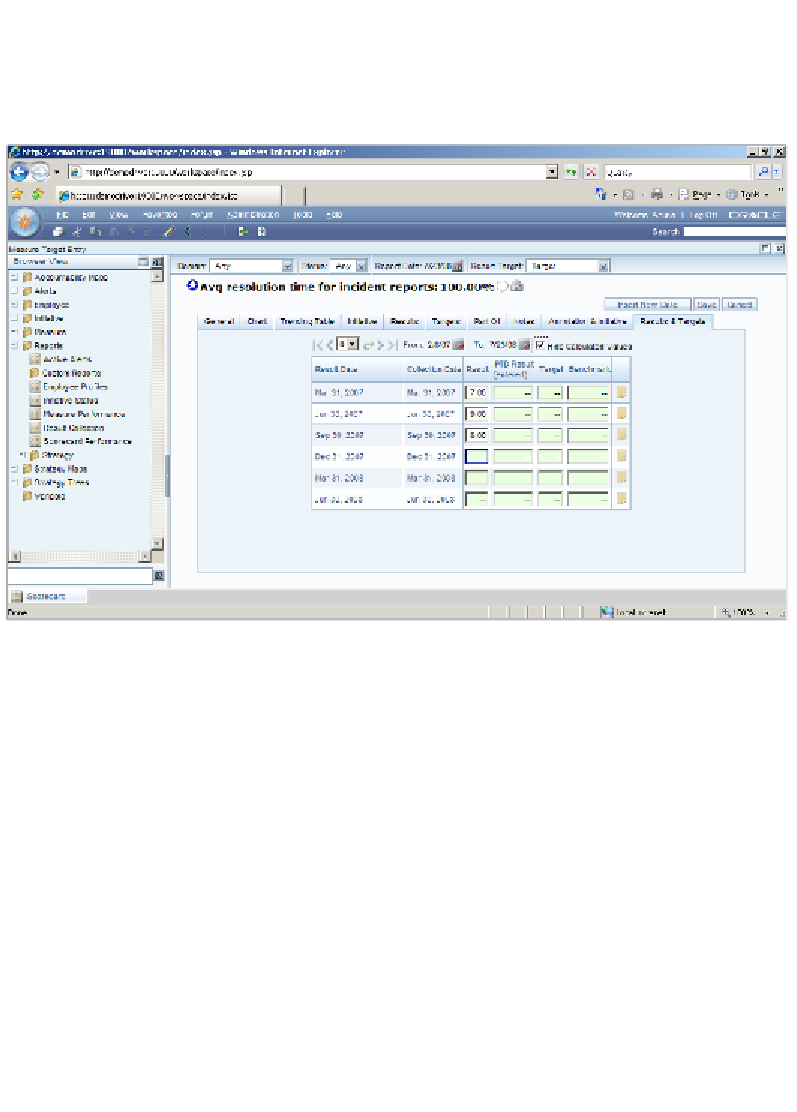
Search WWH ::

Custom Search