Database Reference
In-Depth Information
Authorizing Managers to Scorecards
From the scorecard page, click on the browse icon at the top of the left-hand
navigation panel and then click on
Employee List
. In the following UI you
assign scorecards to managers:
When you set up users within balanced scorecard, you also assign them to measures
by setting up their relationship to those measures. Are they the owner, or are
they responsible to collect the results, or are they responsible for commenting on
the results as an annotation creator. You also state the dimensions that they are
responsible for. For example, the geographies, plants, or business units.
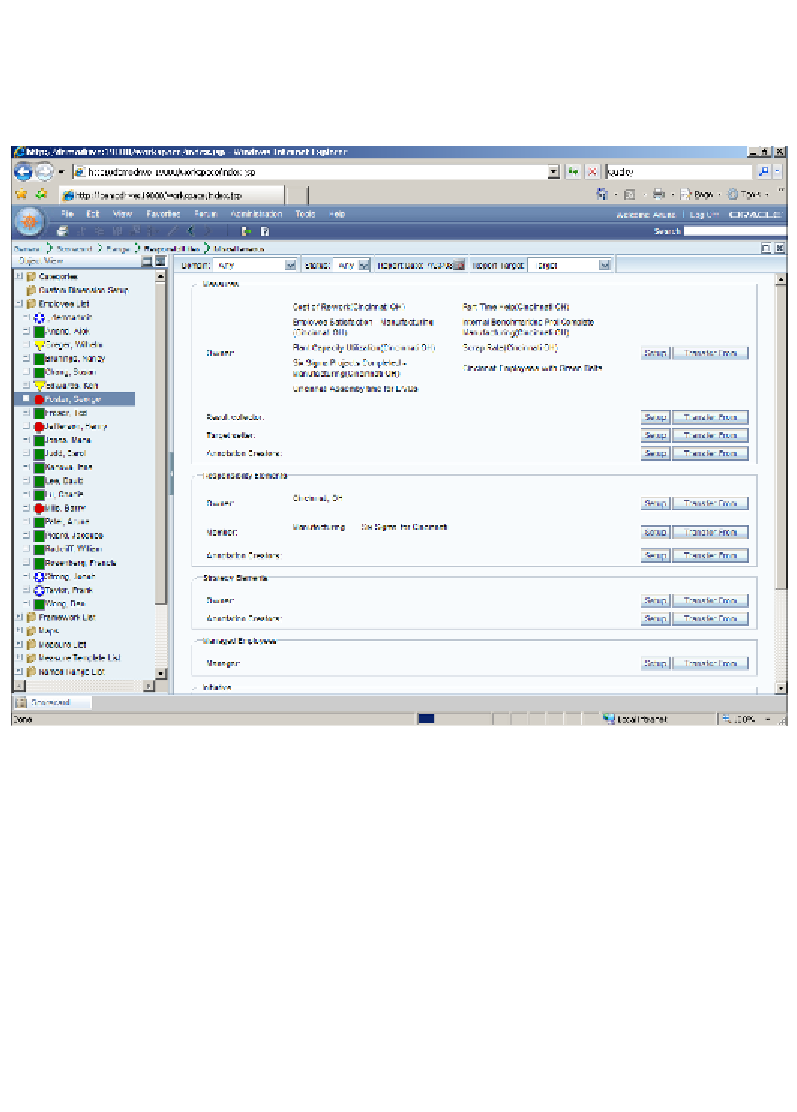
Search WWH ::

Custom Search