Database Reference
In-Depth Information
Within a graph, you can position the mouse cursor over a bar to reveal a display of
the data that the bar represents. In the following illustration, for example, the cursor
is positioned over the
InFission Procurement Process
bar, and a pop-up window
reveals that the bar represents an issue as shown in the following screenshot:
Moreover, you can select a bar within a graph to open a subsidiary report that
provides details about the item that you have selected. For example, from the issue
graph, which is shown in the previous screenshot, you can select a bar representing
an issue that has been open past the due date to open an
Issue Detail
report. The
subsidiary report would present information about the bar that you select, for
example, issue details for the InFission Procurement Process - UK perspective.
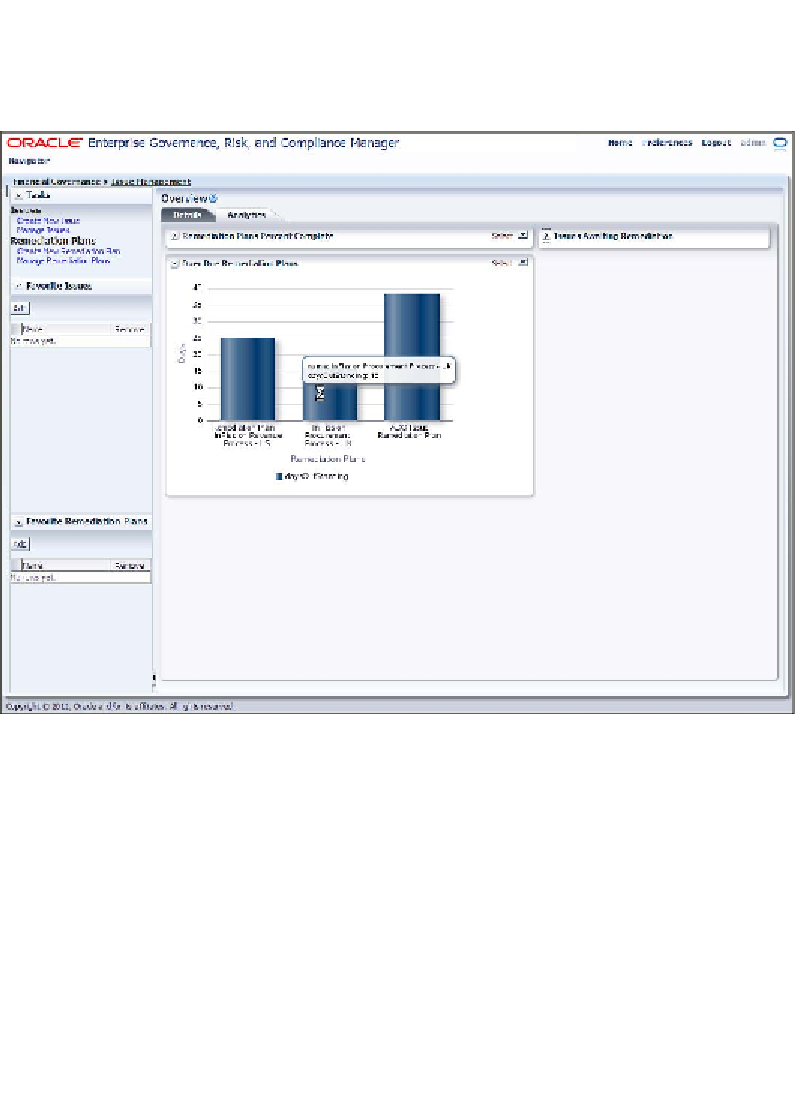
Search WWH ::

Custom Search