Database Reference
In-Depth Information
You can manage perspectives for compliance in the Financial Governance module to
add or delete associations with perspectives, and specify whether they are required.
In order to associate a perspective with an object:
1.
From the
Navigator
, choose
Setup and Administration
.
2.
In the
Module Management
task list, choose
Manage Module Perspectives
.
3.
Select the module for which you want to associate perspectives with objects.
4.
Choose
Create
from the
Actions
menu or select the
Create
icon, as shown in
the following screenshot:
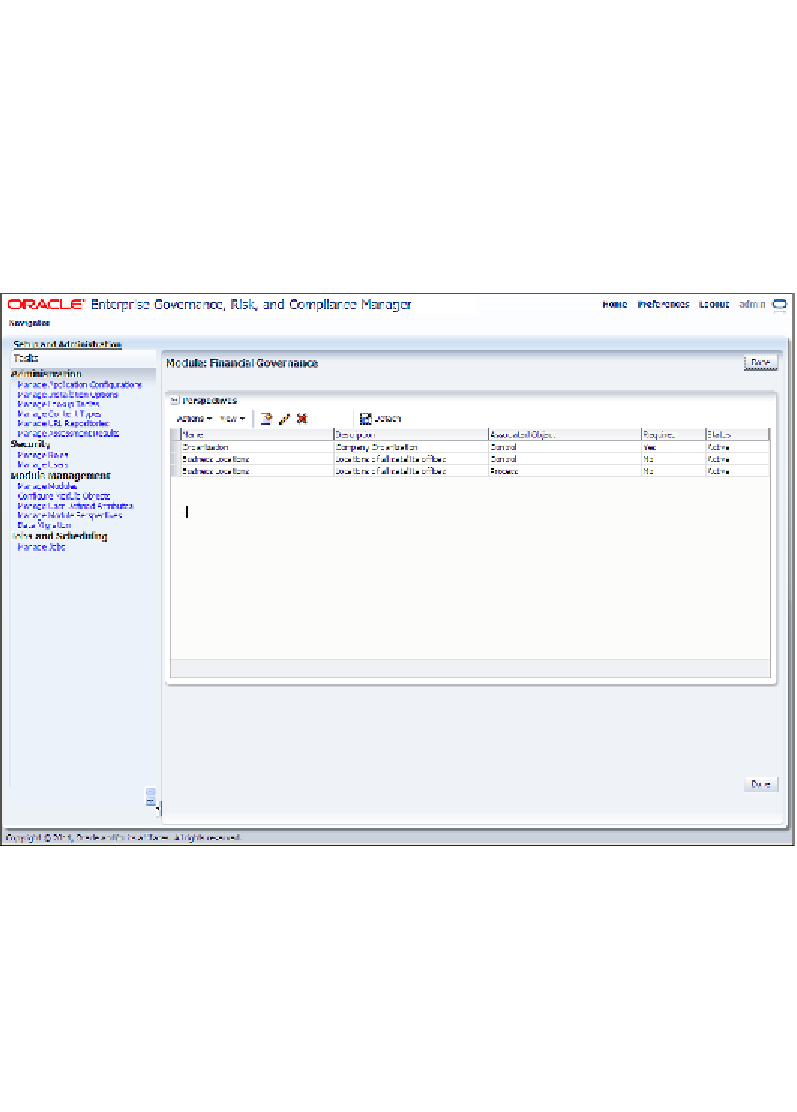
Search WWH ::

Custom Search