Database Reference
In-Depth Information
For example, say you have created a new UDA called Risk Level, and you need to
create a Lookup table that contains the list of values for it. You might define the first
Lookup as follows:
•
Type
:
GRC_VALUESET_RISK_LEVEL
•
Code
:
1
•
Meaning
:
Low
•
Description
:
Low risk level
•
Used for User Defined Attribute
:
Selected
Creating user-defined attributes (UDA) for
regional compliance
UDAs are additional metadata associated with records to capture specific business
information details to meet the guidelines for regional regulations. These details can
vary across regions, and the ability to configure them accommodates that variation.
UDAs can be added to objects such as risks, controls, process, perspectives, issues,
assessments, and survey templates in the Financial Governance module. These
attributes appear automatically in the
Additional Information
region of the object
Create
,
Edit
, and
Manage
pages. When creating a user-defined attribute (UDA), you
can select properties, such as data type. You can create unlimited UDAs for an object.
InFission uses UDAs to specify additional information for an object, meet regional
compliance requirements, and to track compliance activities within a region.
For example, a control object that exists in Financial Governance module has been
configured to mitigate the regulatory compliance risks specific to each region, as
shown in the following figure:
InFission
Compliance Control
US-SOX
Control
Canada-SOX
Control
UK Code 2010
Control
EU-Eighth
Directive Control
Japan-SOX
Control
Australia-CLERP
Control
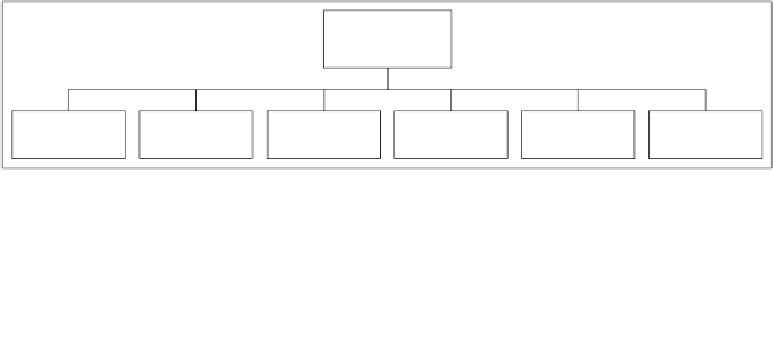

Search WWH ::

Custom Search