Database Reference
In-Depth Information
In order to set up collection elements, choose the
Manufacturing and Distribution
Manager
responsibility and choose the
Set Up
menu. Now, choose the
Collection
Elements
tab.
Note that access to the Collection Plan Element UI should be
closely controlled as being able to introduce raw SQL into the
application opens the application to SQL Injection attacks.
For each collection element, you can state the data type, valid values, and
validation as well as the tolerances around the
Target Value
, as shown in the
following screenshot:
In order to set specification limits for a specification element, click on the
Spec Limits
button from the
Collection Elements
UI. This is a very important UI because a lot
of the quality management theory is all about bringing a process under control.
This generally means reducing variability in the process. Once variability has been
reduced, the process can be reliably brought into specification. As shown in the
following screenshot, you are setting control limits around the specification:
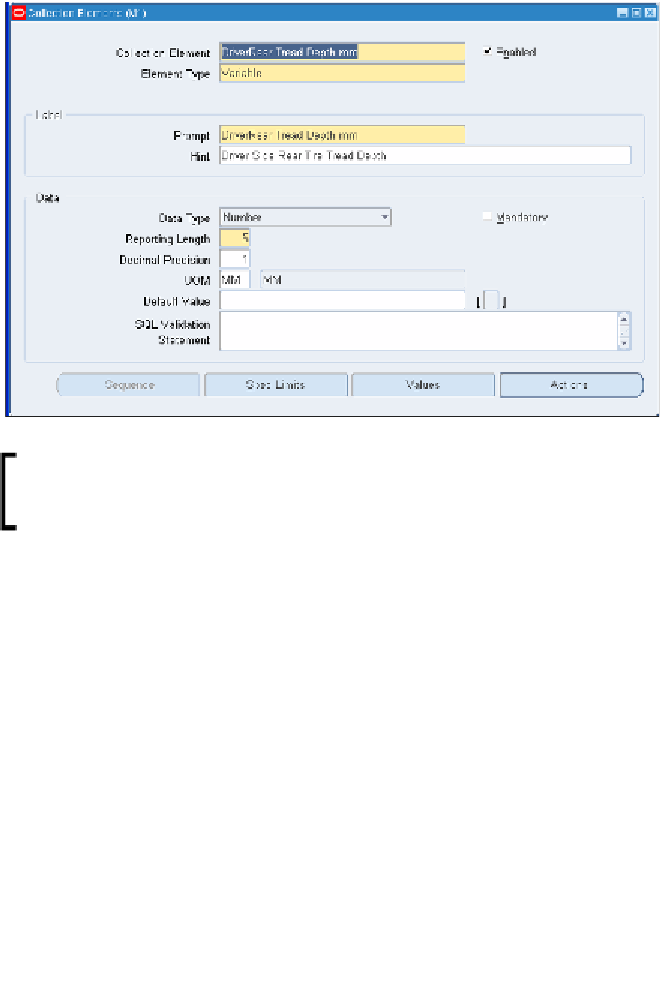







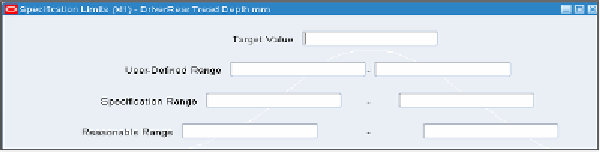

Search WWH ::

Custom Search