Database Reference
In-Depth Information
Enterprise Manager 10g Grid Control allows you to manage all of your Oracle
E-Business Suite systems from a single console. The Application Management Pack
(AMP) for Oracle E-Business Suite, Release 2.0.0 and 2.0.1 extends EM 10g Grid
Control to manage Oracle Applications systems.
One of the key features of the Applications Management Pack is the ability to clone
an Oracle E-Business Suite system automatically. While cloning environments,
administrators can modify the standard cloning process to include some custom
actions. One such custom action is
data scrambling
.
Data scrambling is the process of obfuscating or removing sensitive data, and can
be used by functional administrators and database administrators when cloning an
environment that contains sensitive information:
Name
Health_Claim
Health_Claim_Date
Bob Smith
Back Pain
1/1/2010
6/28/2004
John Doe
Stress
Fred Bloggs
Eye Strain
4/19/2007
Name
Health_Claim
Health_Claim_Date
gjhgjhgd
Back Pain
1/1/2010
jhgjhgkkj
6/28/2004
Stress
kjhkkssff
Eye Strain
4/19/2007
The scrambling process is irreversible, so the original data cannot be derived from
the scrambled data.
The scrambling process is repeatable (with the same parameters) and can be used for
multiple cloning processes.
The Applications Management Pack has predefined masking for EBS.
In order to configure data scrambling, use Oracle Applications Manager, and
navigate to
Sitemap
|
Maintenance
|
Cloning
Data
Scrambling
Configuration.
.
Data scrambling is configured through the Oracle Applications Manager. In order
to enable data scrambling, set the site-level profile option
OAM: Data Scrambling
Enabled
to
Yes
.
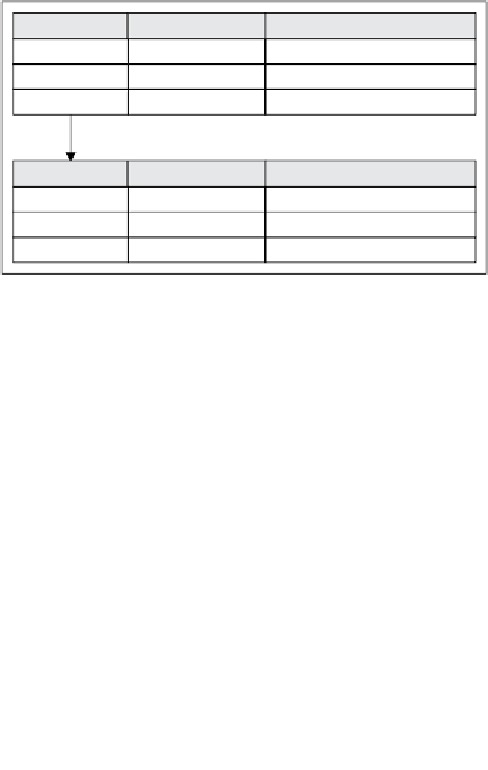

Search WWH ::

Custom Search