Database Reference
In-Depth Information
2.
In the
Sequence Num
field, type a number that reflects the order in which
you want this SQL statement to be executed in relation to other statements
that you may create in other rows.
3.
In the
Procedure Name
field, type a name for the SQL statement.
4.
Ensure that the
Active
checkbox is selected to use the statement, or clear the
checkbox to hold the statement in reserve.
5.
The
SQL Text
field displays a template. Substitute actual values for
placeholder values in the template, or replace the template entirely with a
statement of your own.
° You may not reference the Form Bind variables directly
° In order to reference a field, you must use the
name_in
function
° Declare variables before
BEGIN
keyword. Do not use the word
Declare
in the SQL text
6.
Click on the
Compile All Active SQL Rules
button. (Else, as an alternative,
click on
Tools
in the menu bar and then on
Oracle Rules Compile All Active
SQL Rules
in the
Tools
menu.) This has the following two effects:
° A concurrent request runs to compile the code. A message
informs you of its identification number. Make a note of the
number and click on the
OK
button to close the message.
° A validation procedure determines whether the SQL is
syntactically correct.
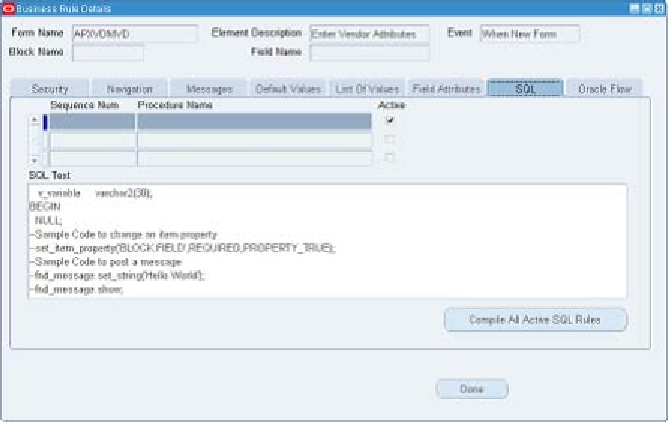
Search WWH ::

Custom Search