Database Reference
In-Depth Information
° If you selected the
Block
,
Tab
, or
DFF
type, choose a value in the
Block/Tab
field and leave the
Field Name
field blank
° If you selected the
Field
type, choose values in both the fields
If you intend to set security for a number of fields, you can select them all at once:
1.
Click on
Tools
in the menu bar, and then on
Oracle Rules Form Elements
in
the
Tools
menu. The following
Form Elements
form will appear:
This form displays a selection of fields that depends on the choices you made
as you created the Rule Element in the home
Form Rules
form:
° If you left the
Block Name
and
Field Name
fields blank as you
created the rule element in the home
Form Rules
form, the
Form
Elements
form shows all fields captured by the Event Tracker, from
all blocks on the target form
° If you selected a
Block Name
but not a
Field Name
as you created
the rule element in the home
Form Rules
form, the
Form Elements
form shows all the fields from the selected block that were captured
by the Event Tracker
° If you selected a
Block Name
and a
Field Name
as you created the
Rule Element in the home
Form Rules
form, the
Form Elements
form
shows only the selected field
2. For each field you want, click on the
Include Flag
checkbox. Else, to select
all fields, click on the
Select All
button. (The
De-Select All
button removes
check marks from all checkboxes).
3. When you are satisfied with your selection, click on the
Accept
button. The
Form Elements
form closes, and the fields you chose appear in the
Security
grid of the
Business Rule Details
form. (You can click on the
Close
button to
close the
Form Elements
form without accepting any selected fields).

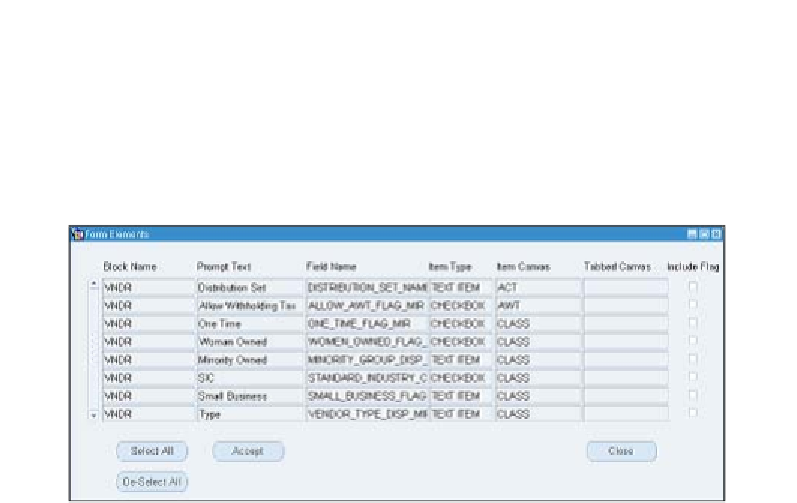
Search WWH ::

Custom Search