Database Reference
In-Depth Information
• Set security attributes. These can mandate that data entry be required; that
updates, insertions, or deletions be prevented; or that items be hidden
from view.
• Establish navigation paths from a target form to other Oracle EBS forms,
or to forms created through use of a tool called Form Extensions.
• Display the messages.
• Deine default values for ields, compile lists of values to be selected from
fields, or set other field attributes.
• Run structured query language (SQL) statements.
• Execute processes deined in the Flow Rules application.
Each Form Rule may specify
subscribers
, which designate users, responsibilities,
or other entities to which the rule applies. If no subscriber is defined for a rule, it
applies universally. Form Rules also provides a tool for migrating rules from one
Oracle E-Business Suite instance to another.
In order to work with Form Rules, begin by naming a rule and providing basic
information for one or more elements—for each, a target and an event that
initiates processing.
As the target for an element, select, at minimum, an Oracle E- Business Suite form.
Depending on the event you intend to call, you may also specify a block or a field
on the form. If, for example, you choose a
When New Form
event (which triggers
the rule element to run when a user opens a specified form), you designate only the
form as a target. If, among several other events, you choose
When New Item
(which
triggers the rule element to run each time a user navigates to a field), you typically
designate a form, a block within the form, and finally a target field within the block.
In order to select a block or a field, you may first use a specialized event—the
Event
Tracker
—to
capture
the blocks and fields that belong to a form.
The following figure shows the steps required to set up Form Rules:
Create
Rule
Create Rule
Elements
Capture
Events
Update
Elements
Configure
Element Details
Setup
Security
Select
Components
Setup
Navigation
Create
Menu Links
Create
Zoom
Create
Message
Set Defaults
Values
Create List
of Values
Set Field
Attributes
Create SQL
Procedure












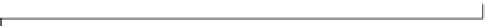













Search WWH ::

Custom Search