Database Reference
In-Depth Information
2.
Click on the
Add
definition screen and enter the following information:
°
Name
: A short name that will identify this definition.
°
Instance
: ERP instance that contains the application setup data
to snapshot, migrate or track.
°
Type
: There are three choices in type.
Snapshot—
to report on
ERP application setup data,
Migration
—to migrate setup data,
and
Change
Tracking
—to monitor changes to setup data. For
this procedure, choose
Snapshot
.
°
Application
: ERP application to snapshot or track.
3.
Click on
Save
. The page is refreshed, displaying the objects, Global
Conditions, Sharing, and Programs sections.
4.
Click on
Add
object
and the
Objects
page will appear.
The page contains the following fields:
°
Object
: Group of setup data to be recorded. Clicking will list objects
that belong to the ERP applications. Configuration controls include
a wide range of objects, and you can use
MetaBuilder
to add
custom objects.
°
Enabled
: When checked, the object's setup data will be recorded
whenever the definition is executed.
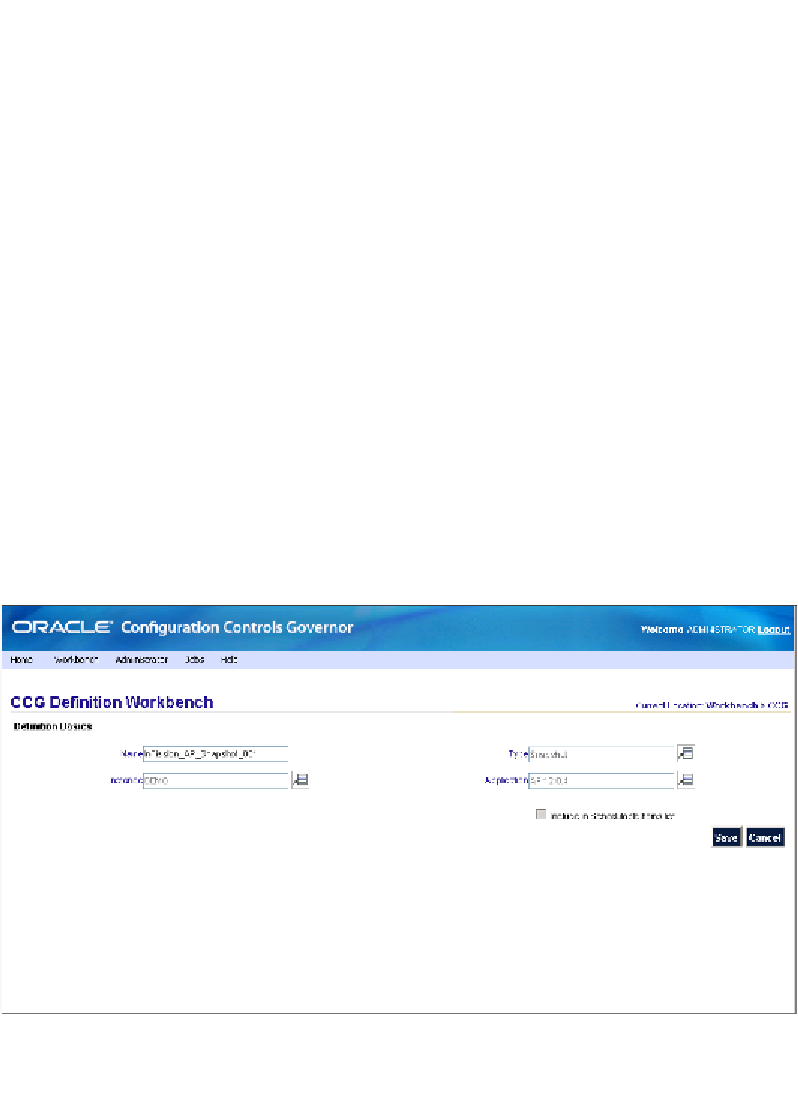
Search WWH ::

Custom Search