Database Reference
In-Depth Information
4.
On the introduction screen, select a name from the list that you are presented
with in the
My Assessments
page, as shown in the following screenshot:
5.
On the
Prior Results
screen, the results from prior assessments are displayed.
The status of assessments can be:
°
New
: The assessment has been initiated but not started.
°
In progress
: The assessment is being performed by the
assessor delegate.
°
In review
: The assessment is being reviewed by the assessment
reviewer delegate.
°
Awaiting approval
: The assessment is being reviewed by the
assessment approver delegate.
°
Rejected
: The assessment has been rejected at either the review
or approval stage.
°
Complete
: The assessment has been completed, reviewed,
and approved. An assessment is considered valid only if it
is in
Complete
status.
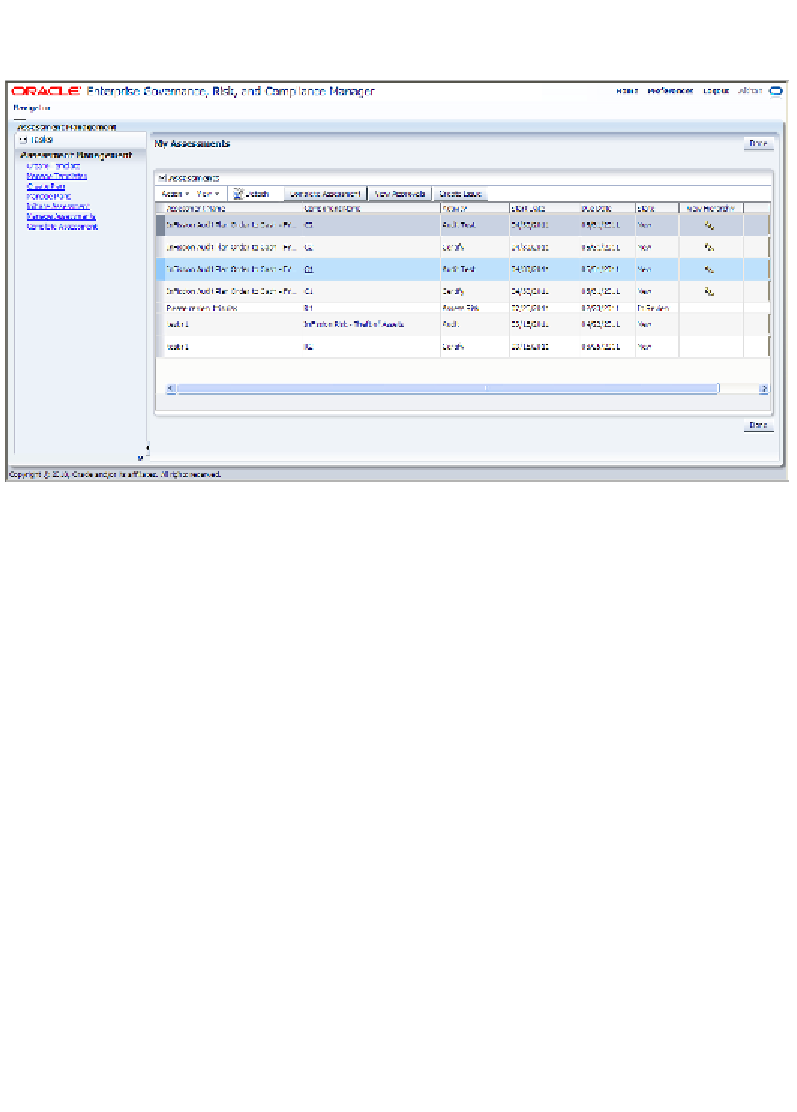
Search WWH ::

Custom Search