Database Reference
In-Depth Information
The survey type will also determine:
• Do respondents require any special instructions for illing out the survey?
• Will the template have to be translated, and, if so, into what languages?
• Options include the languages that your installation is using. Note that this
field is informational only, translation is not automated, and it is a manual
task performed by the translators.
• What questions are parts of the survey? You can create new questions or
reuse existing questions.
• How do you want the survey displayed? You can format the survey by
inserting page breaks at any point.
• Which delegates are required? For surveys templates, you can specify
a translator delegate, who will be notified that the template needs to
be translated.
• Is the survey template what you expect it to be? Use the
Preview
button
to verify that the format and layout of the questions are as you intended.
Adding questions to a survey template
You can add questions to a survey template by following the given steps:
1.
Click on the icon under the
Questions
tab, as shown in the
following screenshot:


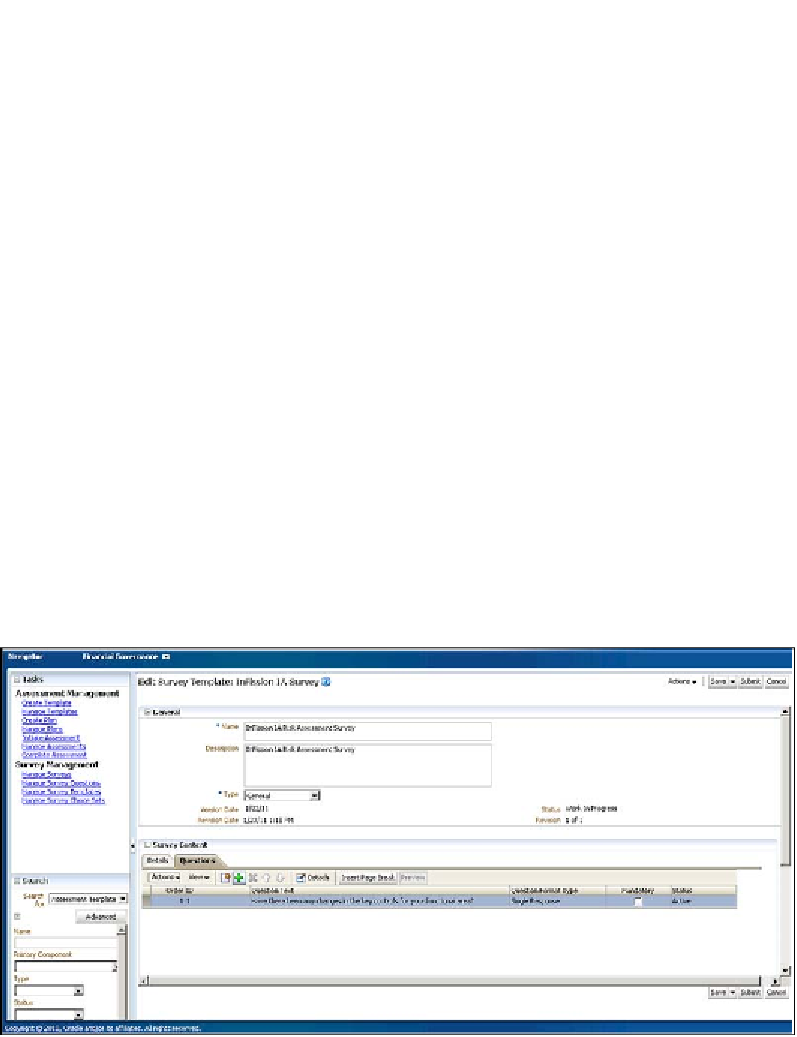
Search WWH ::

Custom Search