Database Reference
In-Depth Information
Carry out the following steps in order to create templates in GRC Manager:
1.
From the
Navigation
menu, select the
GRC Tools
menu and click on the
Manage Survey Choice Sets
link. Select the
Create
option from the
Actions
menu, as shown in the following screenshot:
2.
Next, enter the
Name
,
Description
, and
Type
for the template and
enter the
Respondent Instructions
in the
Details
tab, as shown in the
following screenshot:
The
Type
of the survey will determine what the survey will be used for. For
example, the survey types may include financial compliance, SOX 302 certification,
internal audit, ERM, general, or any other types that you may need to create.
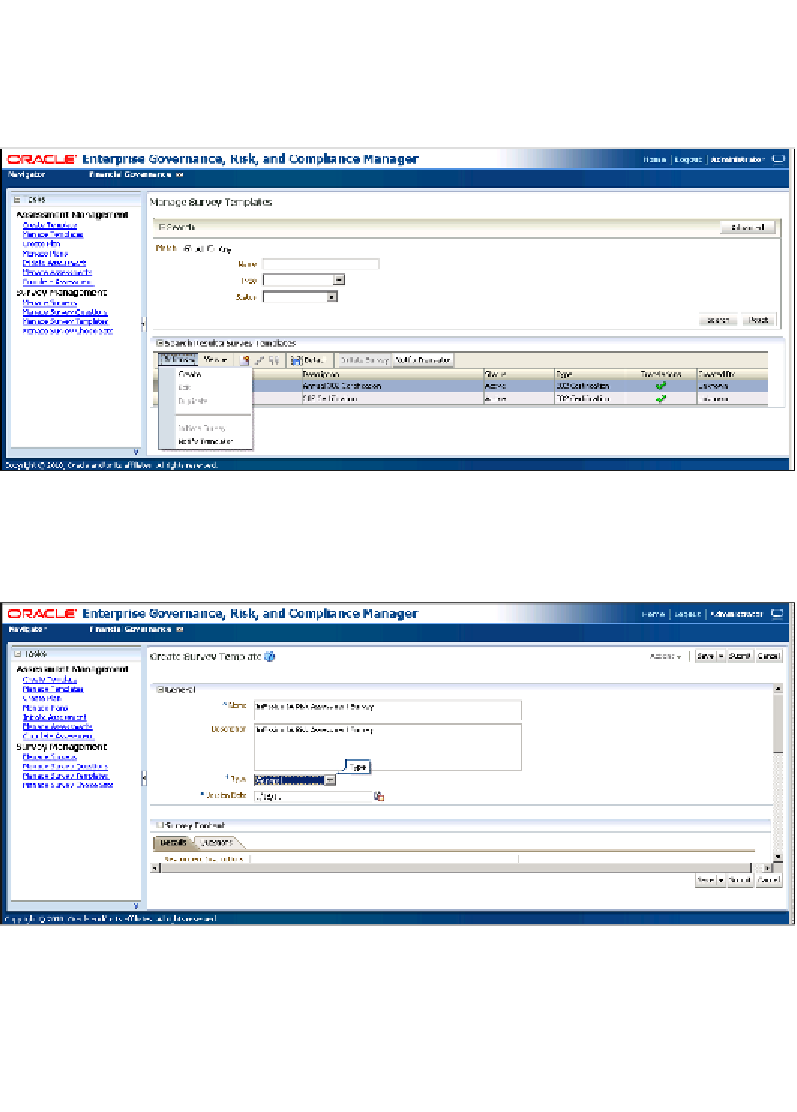
Search WWH ::

Custom Search