Database Reference
In-Depth Information
Managing survey questions
Carry out the following steps, in order to manage survey questions:
1.
From the
Navigation
menu, select the
GRC Tools
menu and click on the
Manage Survey Questions
link.
2.
Enter a question
ID
and select the format of the question. Now enter the
question text in the
Question Text
textbox and set the
Status
to
Active
, as
shown in the following screenshot:
The format type for the question identifies how the responses to the question are
presented. Your choices will be as follows:
•
Single Response
: These are radio buttons that present multiple options, only
one of these can be chosen.
•
Single Response with Other, Please Specify
: These are radio buttons that
present multiple options, only one of these can be chosen. One of the options
is
Other, Please Specify
, which includes a text field where the respondent
can enter an alternate choice.
•
Single Response Drop Down List
: A list of values that presents multiple
options, only one of which can be chosen.
•
Multiple Choices
: These are checkboxes that present multiple options, from
which respondents can select multiple options.
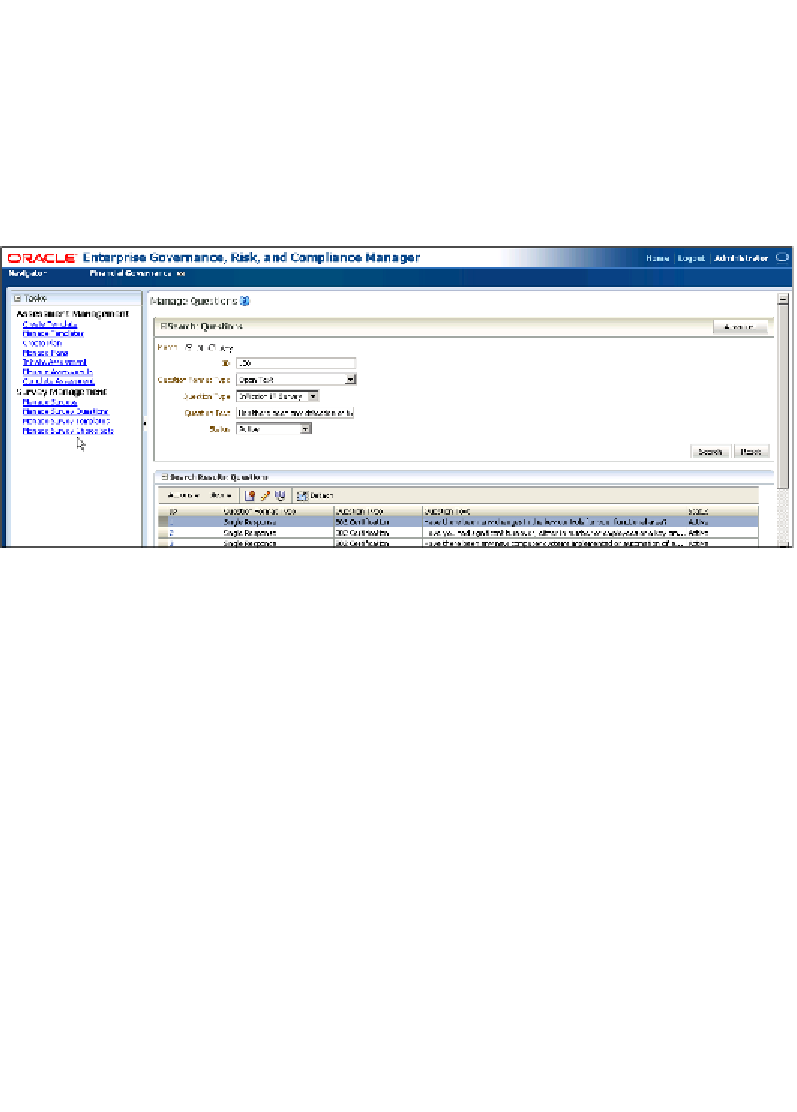
Search WWH ::

Custom Search