Database Reference
In-Depth Information
3. Review the process and its documentation. Select tabs to view the process
details, risks, controls, and attachments.
4. When you are finished reviewing the process and its data, you have two
choices, either click on the
Approve
button to approve the changes to the
process or click on the
Reject
button to reject the changes to the process, as
shown in the following screenshot:
The preceding screenshot shows a process
Accounts Payable
that is currently
in the
Collection
state waiting to be reviewed and approved (or rejected) by
the owner.
Approving a process in data collection review
After the reviewer has finished reviewing the business process and its associated
documentation, the reviewer can click on the
Approve
button to notify the system
that the reviewer approves of the business process and its documentation.
In order to approve a business process in the process collection workflow, complete
the following steps:
1.
On the
Open Business Process
page, click on
Approve
. A confirmation
prompt is displayed.
2.
Click on
Yes
. The process is removed from the user's
Inbox
and sent to the
next step in the workflow.
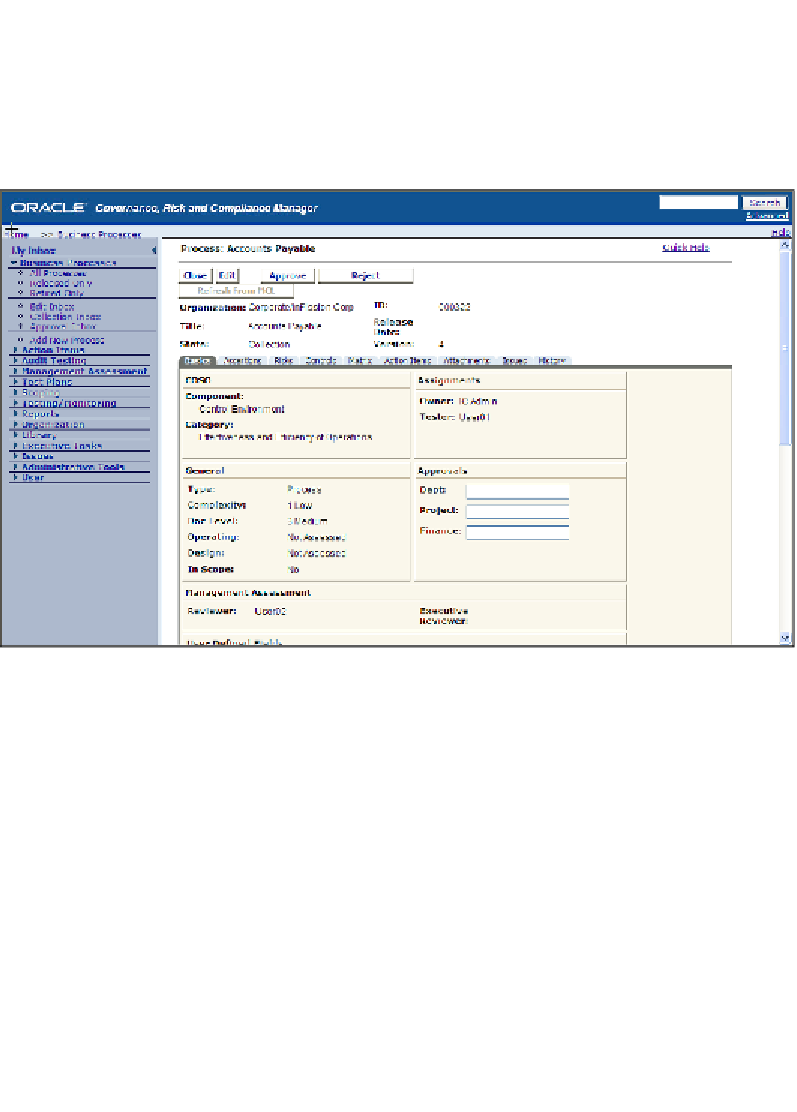
Search WWH ::

Custom Search