Database Reference
In-Depth Information
7. Select the appropriate attribute information in the fields for
Risk
Significance,
,
Risk Likelihood
, and
Risk Type
.
Note that risks can also have file attachments.
8. Enter a description of the risk.
9. Enter the titles for any pre-existing assertions related to this risk in the
Related Assertion(s)
field, or by clicking on the
Info
icon next to the field
to view a list of assertions that you can select.
10. If appropriate, click on the
Comments
tab and enter comments about
the risk.
11. Click on
Save
.
If some fields are required and have not been filled in, a message will be displayed,
informing you what fields are required. If all required fields have been filled in, or
there are no required fields, the risk is entered into the system. If you do not want
to save the changes, click on
Cancel
to undo the changes. If you click on
Close
, you
will be prompted to save changes, and then the document is closed. The following
screenshot will help you understand the steps we just discussed:







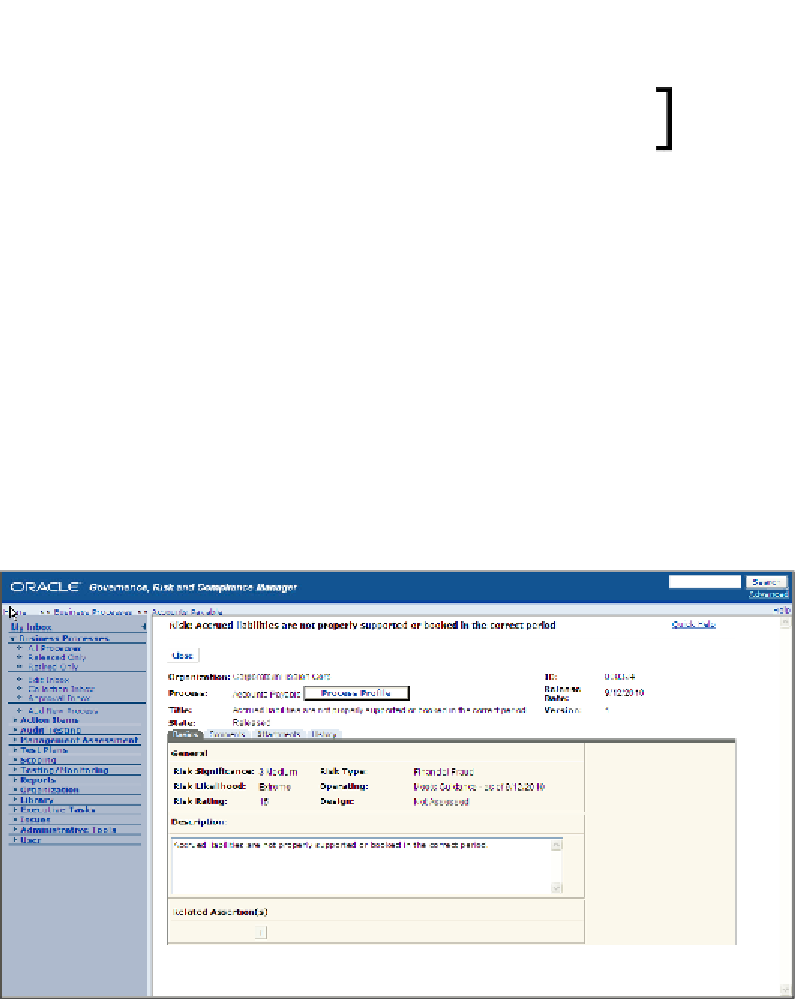
Search WWH ::

Custom Search