Database Reference
In-Depth Information
Support workbench
In order to access
Support Workbench
after logging into Oracle Enterprise Manager,
click on the
Software and Support
tab on the database home page and then click on
Support Workbench
under the
Support
section on the
Software and Support
page.
Note that Support Workbench and incident creation is not available
for the whole application stack. It is available only for problems
that occur in the RDBMS for EBS.
Any problem may give rise to many incidents. For example, an end user may have
an incident with his PC freezing. The problem may be caused by unauthorized
software installation. Such a problem, in turn may cause many other incidents.
The following screenshot shows the
Support Workbench
interface in EM:







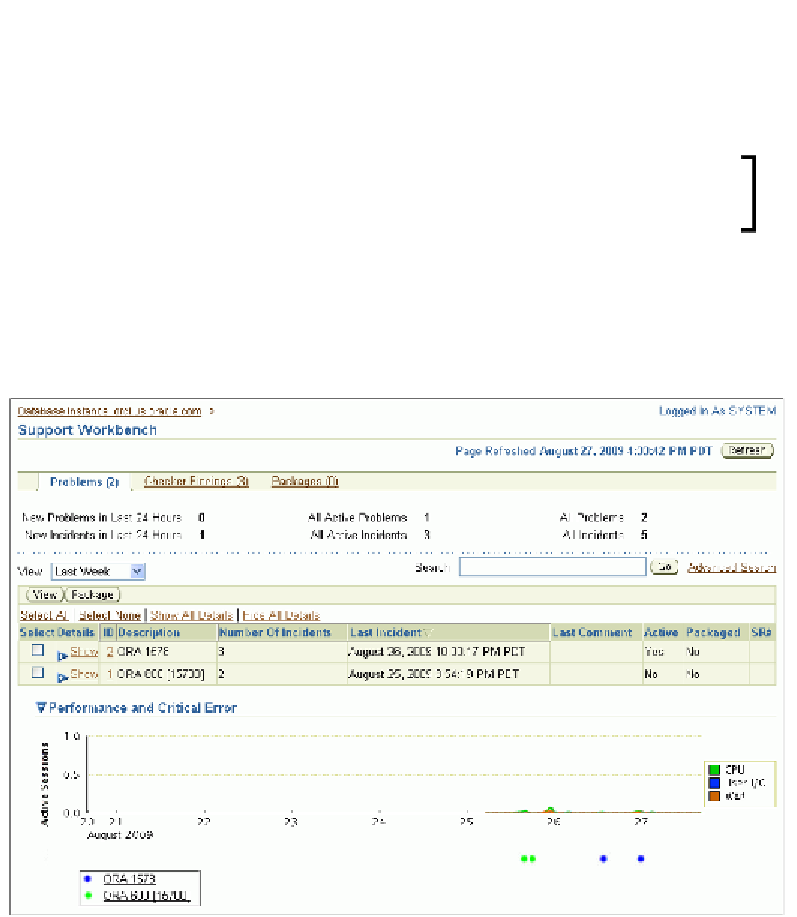
Search WWH ::

Custom Search