Database Reference
In-Depth Information
Maintaining a valid configuration
Next, we will work with the IT Director to show how the configuration of the
business systems is documented within Oracle Applications Manager. We will
show how authorized changes to that configuration are reflected in the patch
tracking system. We will also show how we can ensure that a developer or any
other unauthorized person cannot directly update the approved configuration
of the production systems. An Oracle Applications customer can manage the
configuration from either Applications Manager within the E-Business Suite or
use the Management Pack for E-Business Suite within the Enterprise Manager.
It really depends on whether E-Business Suite is the dominant application in
your deployment as to whether you choose Application Manager or Enterprise
Manager to manage your configuration.
Managing the configuration using
Applications Manager
In order to access the
Applications Manager
, you can choose the System
Administrator responsibility and access the
Applications Manager
page. From
the home page you can see a snapshot of the system status, and changes to the
configuration in terms of patches, profile options, context file, as well as the
status of the web components:
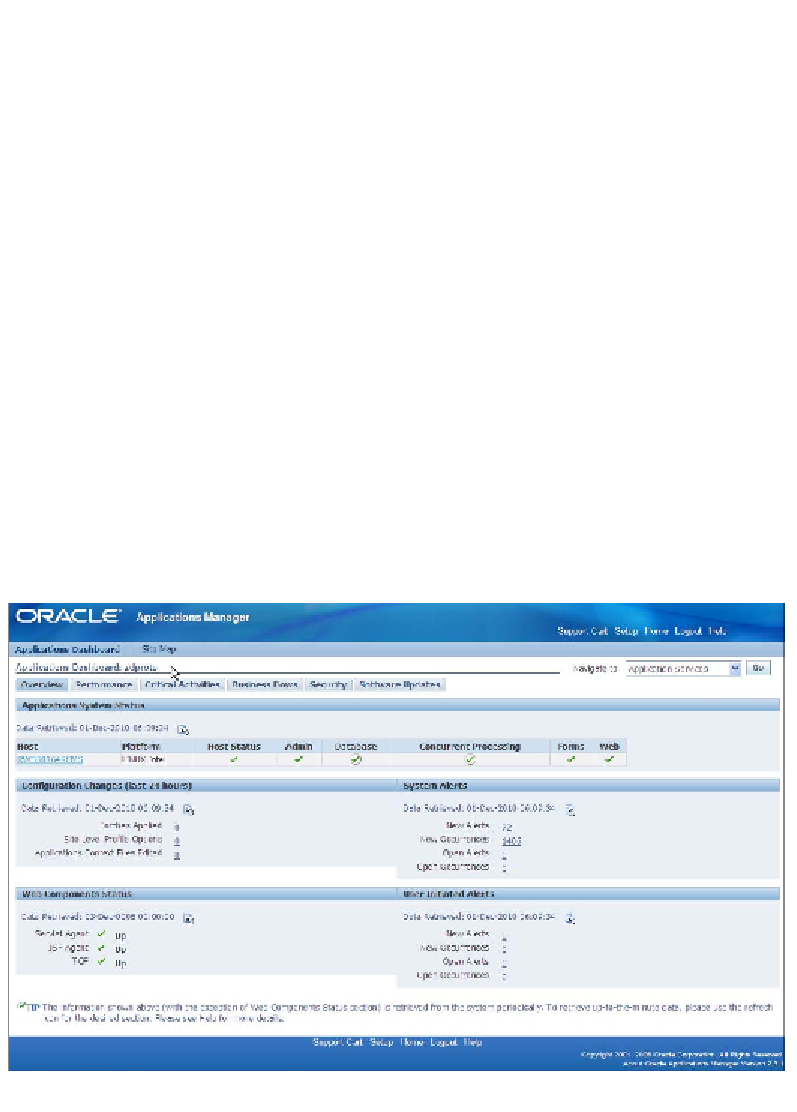
Search WWH ::

Custom Search