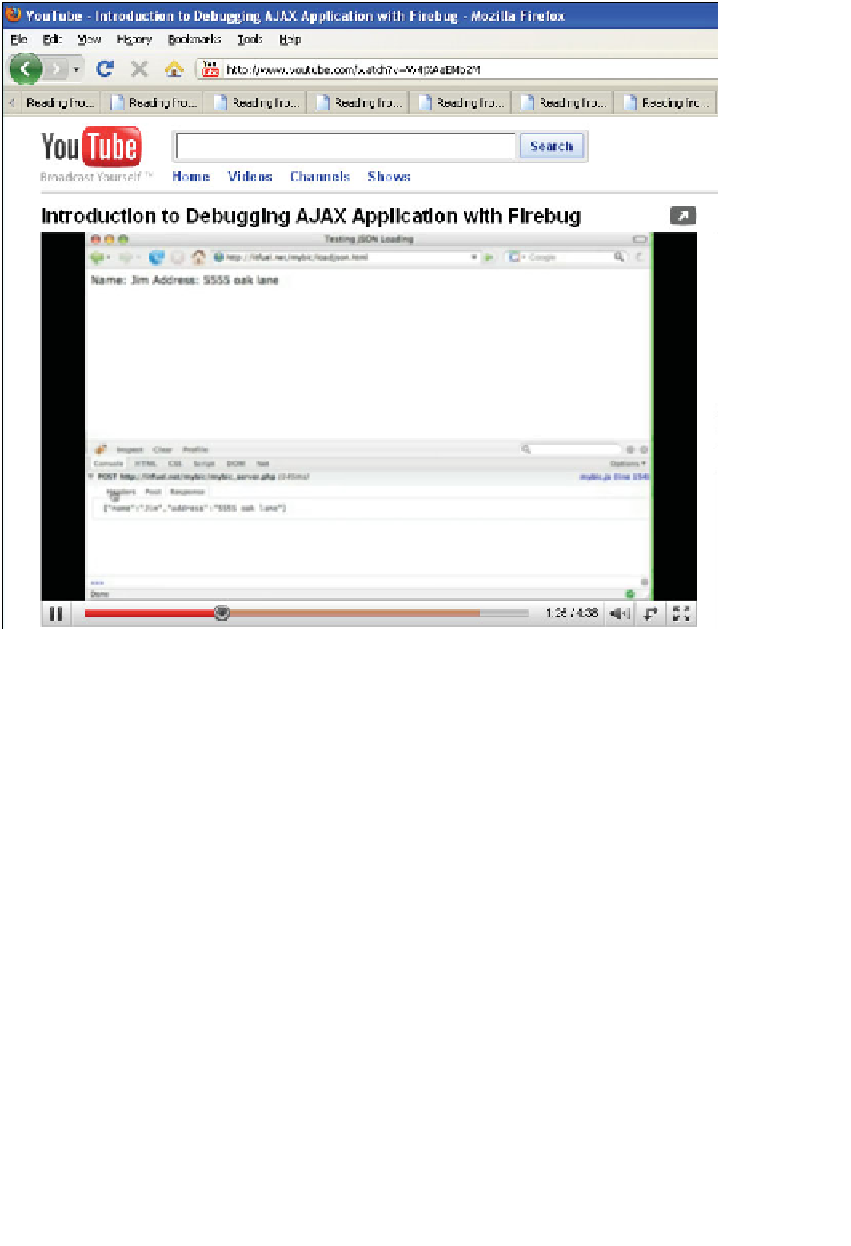HTML and CSS Reference
In-Depth Information
Figure 18.28
A video to teach you how to use Firebug.
Step 1.
From the Firefox browser window where your program output is displayed,
Go to the Tools menu in your browser menu bar. Under Add-ons, click on
Firebug and a new window will pop up. Click Open Firebug.
Step 2.
The Firebug screen will be split in two parts: the upper half will be the web
page you are displaying and the lower half will be Firebug displaying the
code behind the Web page you are watching. By selecting the feature of the
program you want to check (i.e., HTML, JavaScript, the DOM, and the NET)
you can scroll through the program code looking for that.
Step 3.
Click on the different sections of the site (always on the bottom half of the
screen) and on top notice how the area you clicked is highlighted. That will
help you identify the bugs.
Step 4.
You can set breakpoints by clicking on any line in your code and then moving
your cursor over one of the lines to see what's going on. You can view CSS, the