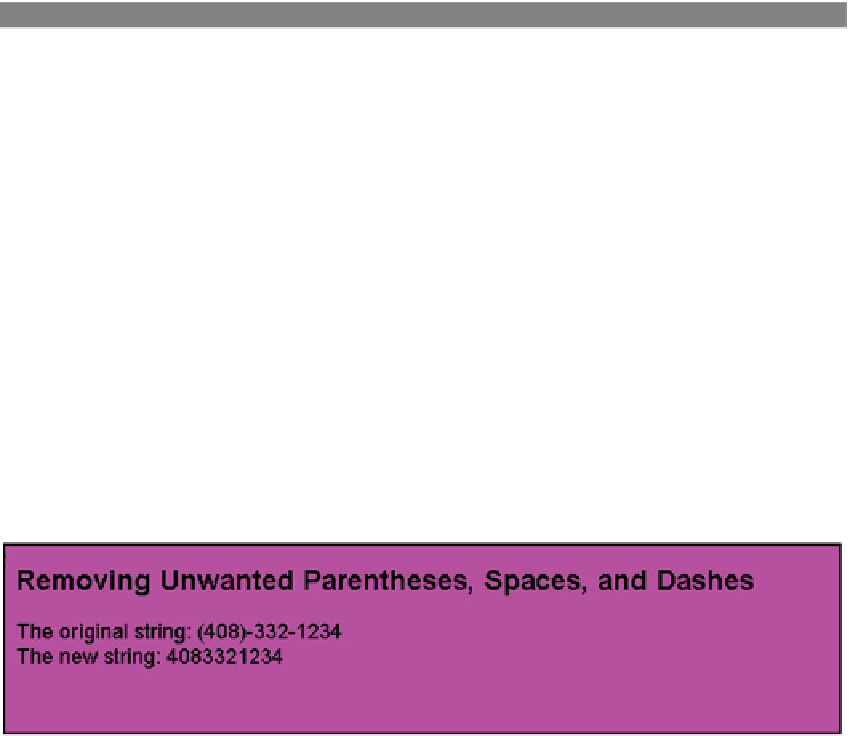HTML and CSS Reference
In-Depth Information
EXAMPLE
17.40 (
CONTINUED
)
document.write("The original string: "+string);
document.write("<br>The new string: "+ newString +"<br>");
</script>
</big>
</body>
</html>
EXPLANATION
1
The string contains numbers, parentheses, spaces, and dashes.
2
The variable called
regex
is assigned a regular expression, which means: Search for
one or more parentheses (open or closed), spaces or dashes, globally (multiple oc-
currences within the string).
3
The
replace()
method searches in the string for parentheses, spaces, and dashes,
and if it finds any, replaces them with the empty string,
“”
, returning the resulting
string to
newString
. To change the original string, the return value of the
replace()
method can be returned back to the original string:
var string=string.replace(regex,
“”)
. See Figure 17.42.
Figure 17.42
Parentheses, as well as spaces and dashes, are removed. Numbers or letters
will remain.
Removing any Nondigits.
A character that is not a digit can be represented as
[^0-
9]
or as
\D
in a regular expression. You might want to remove any characters that are not
digits in the user's input such as zip codes or phone numbers. This can also be done sim-
ply with a regular expression and the
replace()
method, as shown in Example 17.41.
EXAMPLE
17.41
<html>
<head><title>Removing all Nondigits</title></head>
<body bgcolor="magenta">
<big>
Continues