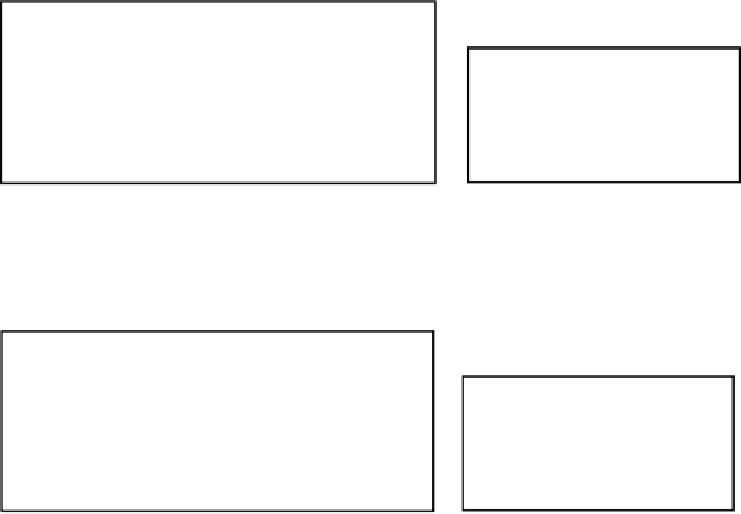HTML and CSS Reference
In-Depth Information
EXAMPLE
17.29 (
CONTINUED
)
else{
alert("No Match!");
}
</script>
</body>
</html>
EXPLANATION
1
The regular expression reads: Look at the beginning of the line, ^, find an upper-
case letter,
[A-Z]
, followed by one or more lowercase letters,
[a-z]+
, a single
whitespace,
\s
, and a digit at the end of the line,
\d$
.
2
The user is prompted for input.
3
The regular expression
test()
method tests to see if there was a match and returns
true
if so, and
false
if not. See Figures 17.30 and 17.31.
Figure 17.30
The string begins with a capital letter, followed by one or more lowercase
letters, a space, and ends with one digit (left); the input sequence matched, so this
message is displayed (right).
Figure 17.31
The regular expression does not match because the string ends in more than
one digit (left); the input sequence did not match, so this message is displayed (right).