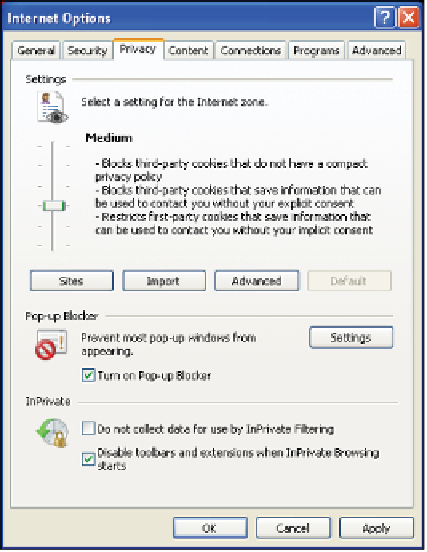HTML and CSS Reference
In-Depth Information
If you are using Internet Explorer (see Figure 16.3), you can restrict cookies by going
to the Tools menu and then to Internet Options
→
Privacy (see Figure 16.4).
Figure 16.4
Internet Explorer: Move slider to select what cookie types are restricted.
If you are using Opera, it supports cookies in the same format as Firefox and Internet
Explorer. Go to Tools
→
Advanced
→
Cookies to manage cookies. And if Safari is your
browser, choose Safari
Preferences and click Security. In the Accept cookies section,
specify if and when Safari should accept cookies from Web sites. To see an explanation
of the options, click the Help button (it looks like a question mark).
Unlike Grandma's old-fashioned cookie jar that could be packed full of sugar cookies,
Web browser cookies occupy a limited amount of space. Browsers usually can't store
more than 300 cookies and servers not more than 20. Storage is usually limited to only
4 kilobytes per cookie, so you can't store a lot of information. The actual file name that
holds the cookie data varies on different platforms. Mozilla Firefox stores cookies in a
file named
cookies.txt
in the system directory; Internet Explorer stores them in the Win-
dow\Cookies directory, and for the Mac in /Users/YourUserName/Library/Cookies.
→
Cookies are often sent from a program on the server side (PHP, Java Servlet) to the
browser through HTTP request and response headers, but with JavaScript you can set