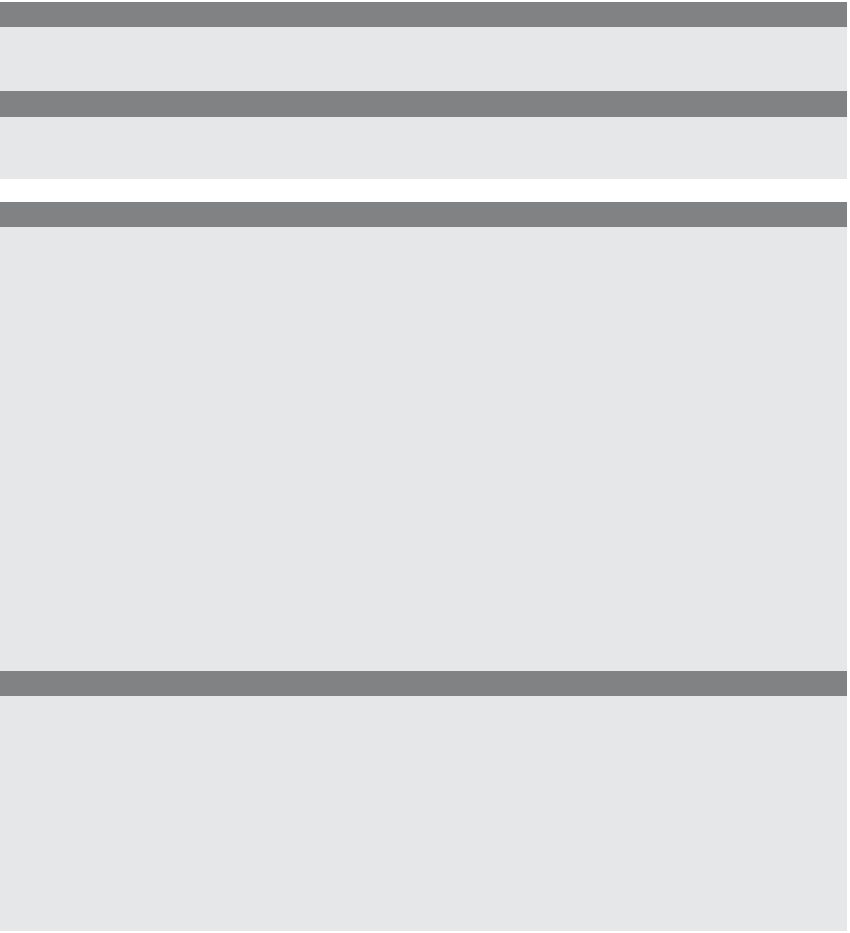HTML and CSS Reference
In-Depth Information
FORMAT
removeChild(referenceToChild)
EXAMPLE
parentDiv1.removeChild(div2);
EXAMPLE
15.15
<html>
<head><title>Removing a Child with the DOM</title>
<script type="text/javascript">
1
function removeDiv()
{
2
var divMid = document.body.getElementsByTagName("div")[1];
3
divMid.parentNode.removeChild(divMid);
//
Remove the middle div
// alert((document.body.getElementsByTagName("div")).length
//
+ " divs left");
prints 2
}
</script>
</head>
<body
onload="removeDiv()
">
4
<div>this is div1</div>
5
<div>this is div2</div>
6
<div>this is div3</div>
</body>
</html>
EXPLANATION
1
The function called
removeDiv()
will remove a
div
element from the DOM tree.
2
The
getElementsByTagName()
method returns a reference to the second
div
tag in
the document. The
[1]
index is applied to the
<div>
reference returned by
getEle-
mentsByTagName()
, and retrieves the second
div. [0]
would be the first
div
in the
list of <
div
> tags.
3
Using the reference to the second
<div>
, we go to the parent <
div>
and remove its
child, the second
div
(see Figure 15.27).
4
Three
div
s are defined in this document.