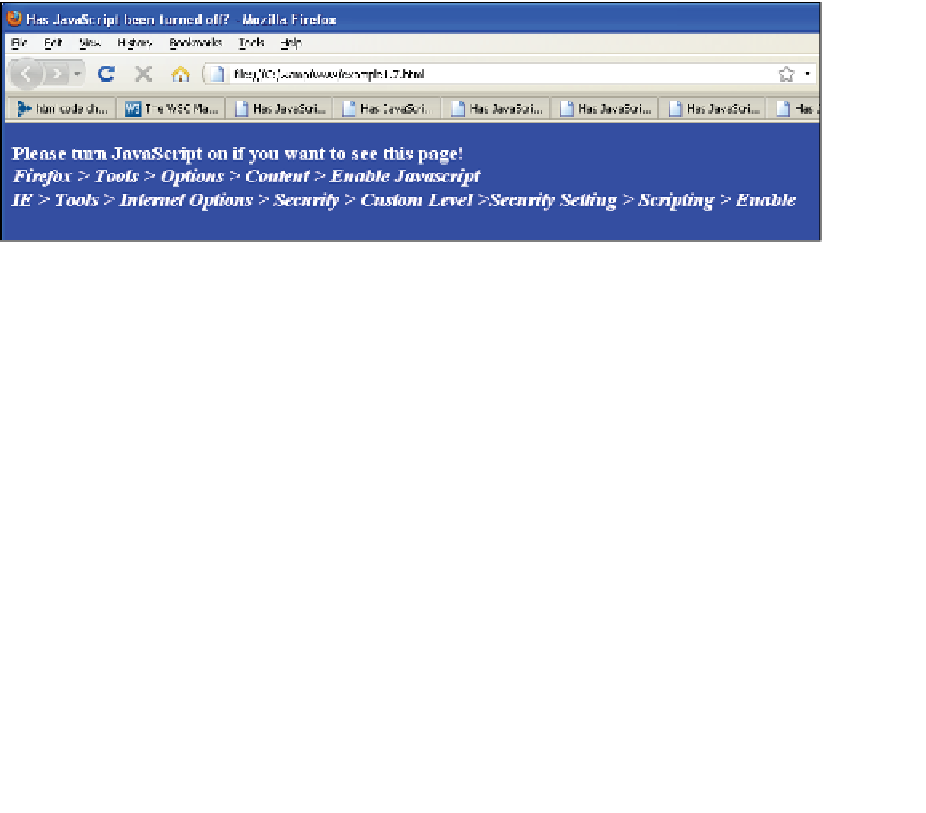HTML and CSS Reference
In-Depth Information
EXAMPLE
2.6 (
CONTINUED
)
</h3>
</font>
</body>
</html>
EXPLANATION
1
The JavaScript program starts here with the opening
<script>
tag.
2
This line is displayed on the Web page only if JavaScript is enabled.
3
The
<noscript>
tag is read by browsers that support JavaScript. They will ignore ev-
erything between the
<noscript>
and
</noscript>
tags. Disabled browsers will not
recognize the
<noscript>
tag and thus ignore them, displaying all enclosed text.
4
JavaScript-disabled browsers will display the message shown in Figure 2.14.
5
The
</noscript>
tag ends here.
Figure 2.14
Output from Example 2.6.
This chapter introduced you the JavaScript, the language. You should now be able to
create a simple script and execute it in the browser window. Here are some things you
should know:
1. How HTML and JavaScript coexist.
2. Understand the syntax, or how to write correct JavaScript statements.
3. How to execute a JavaScript program.
4. About case sensitivity, special words called reserved words or keywords, and
how JavaScript handles whitespace, that it is free form.
5. Three ways to comment text that is used to explain what is going on in your
program and ignored by the interpreter.
6. How to use <
script
> <
/script
> tags, its attributes, and where to put them.