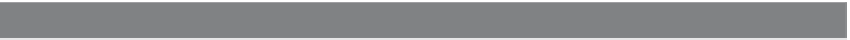HTML and CSS Reference
In-Depth Information
Exercises
1. Create a CSS style sheet that makes all
h1
elements italic and blue.
2. Define a class called
title
that can be used on an element to make the font Arial,
extra large, and bold.
3. Create a style for a paragraph with a unique ID that will define a style for a font
family, font size, and font color.
4. Create a style that will affect all the cells in an HTML table.
5. Create a style that be used with a
<div>
tag to produce a light green box, posi-
tioned in the left corner of the screen, with a solid, dark green border. The
<div>
container will contain a paragraph of italic text.
6. Create a colored
div
. Each time the user clicks the
div
it will grow longer by 10
pixels.
7. Create two paragraphs in a
div
container. When the user clicks the
div
, change
the background color of the
div
with JavaScript.
8. Create an animation of a stick man running. You will need to draw several stick
men of the same size in different running positions. Your program will give the
illusion of the stick man running.
9. Find a picture of a ghost. When the user rolls the mouse over the ghost, make it
invisible. When the user moves it back, the ghost will reappear.
10. Find an image of our planetary system. Create an image map. When the user
rolls the mouse over a planet, a tooltip will appear with the name of the planet
and a brief description of it.
11. Use CSS to create a page consisting of
div
containers: one for a header at the top
of the page, another with a navigation bar at the left side of the page, the body
content, and a footer at the bottom of the page.