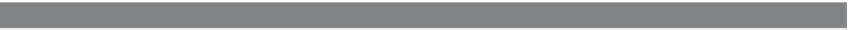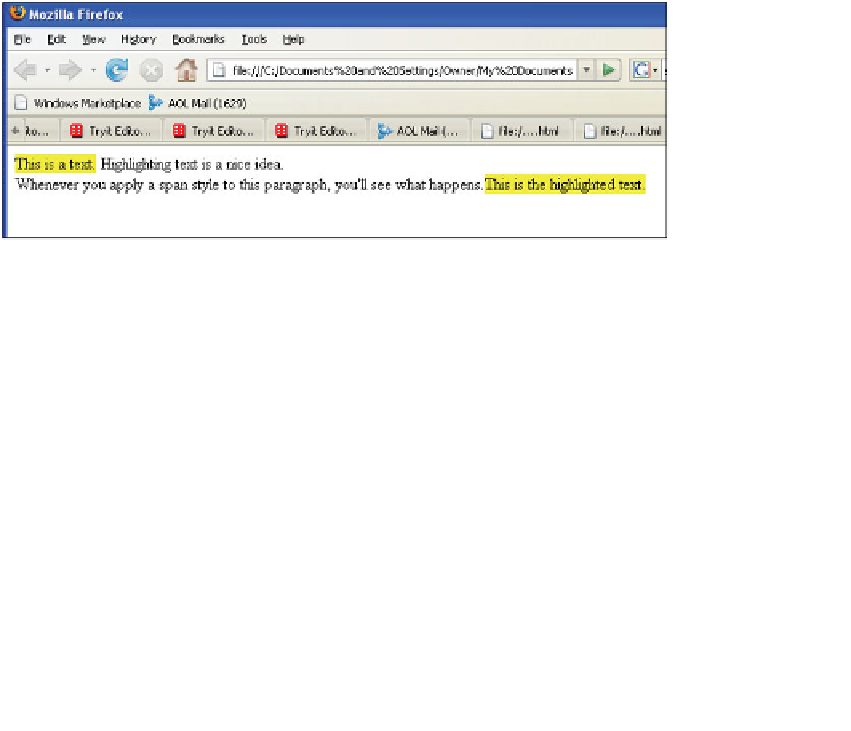HTML and CSS Reference
In-Depth Information
EXAMPLE
14.19 (
CONTINUED
)
<p>
2
<span class="highlight">
This is a text.
</span>
Highlighting
text is a nice idea.<br>Whenever you apply a span style
to this paragraph, you'll see what happens.
3
<span class="highlight">
This is the highlighted text.
</span>
</p>
</body>
</html>
EXPLANATION
1
This is a dependent class selector rule. The class
highlight
can only be applied to
<span> </span>
tags.
2
The class attribute is assigned the name of a class called “highlight”. The class will
be in effect for only the portion of text between the
<span></span>
tags. The back-
ground color of the text is changed to yellow as shown in Figure 14.20.
3
The text between the
<span></span>
tags will be highlighted based on the class
rule.
Figure 14.20
Highlighting text between
<span></span>
tags using the
class
attribute.
Virtually all selectors that are nested within selectors will inherit the property values
assigned to the outer selector unless otherwise modified. For example, a color defined
for the “body” will also be applied to text in a paragraph. Contextual selectors have an
inheritance basis. For example, if a
<b>
tag is nested within a
<p>
tag, then the
<b>
tag
takes on the characteristics assigned to its parent. If the
<p>
is green, then the bold text
will also be green. If a bullet list
<ul>
has
<li>
tags nested within it, the bullets take on
the characteristics of its parent. If the
ul
element is red, then all the bullets and the
accompanying text will be red.