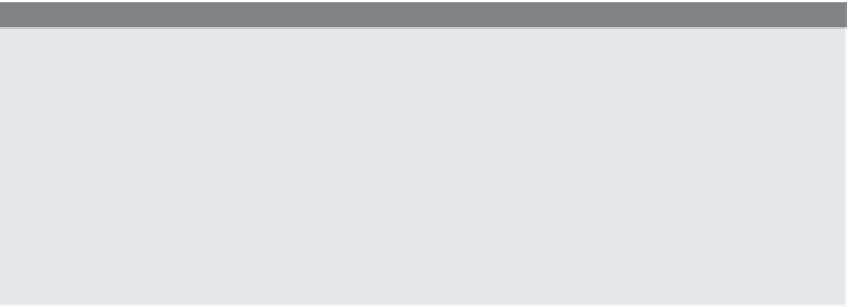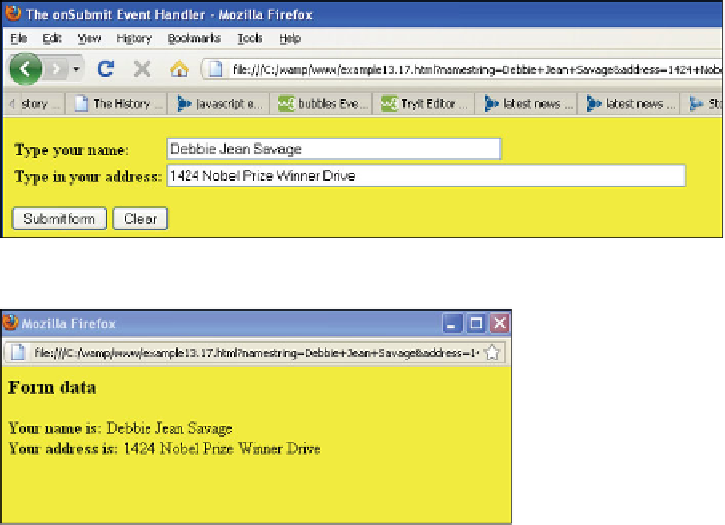HTML and CSS Reference
In-Depth Information
EXPLANATION
(
CONTINUED
)
4
The HTML form starts here. When the submit button is clicked, the
onSubmit
event handler will be triggered and call the
popUp()
function, causing a new pop-
up window to appear containing the information that the user typed into the
form. At this point the program could ask the user if the data is valid and continue
to process the information by sending it to a server. Because the
action
attribute
for the HTML form hasn't been defined, nothing will happen.
5
The input types for the form are defined here as two textboxes, one for the user's
name and one for the address.
6
The submit button is created here. When the user submits the form, the
onSubmit
handler on line 4 will be triggered. The action is shown in Figures 13.22 and 13.23.
Figure 13.22
The fillout form.
Figure 13.23
Popup window with form data after submit.