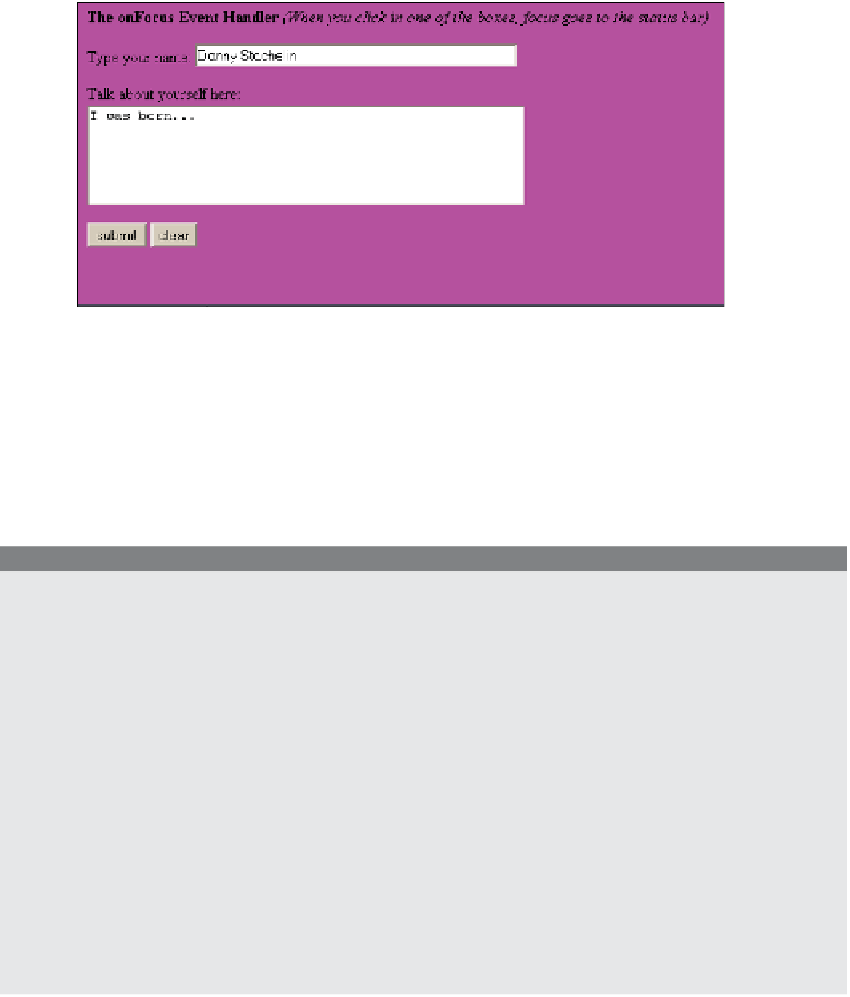HTML and CSS Reference
In-Depth Information
Figure 13.18
Look at the status bar. You might have to enable the View Status Bar
feature for your browser.
The
onChange
event handler is triggered after the user modifies the value or contents of
an HTML input, select, or text area element in a form, and then releases the mouse. This
is another event handler that can be useful in checking or validating user input.
EXAMPLE
13.16
<html>
<head><title>onChange Event Handler</title></head>
<body>
1
<form>
Please enter your grade:
2
<input type="text" onChange="
grade=parseInt(this.value); //
Convert to integer
3
if(grade < 0 || grade > 100){
alert('Please enter a grade between 0 and 100');
}
4
else{
confirm('Is '+ grade + ' correct?');
}
5
" />
6
</form>
</body>
</html>