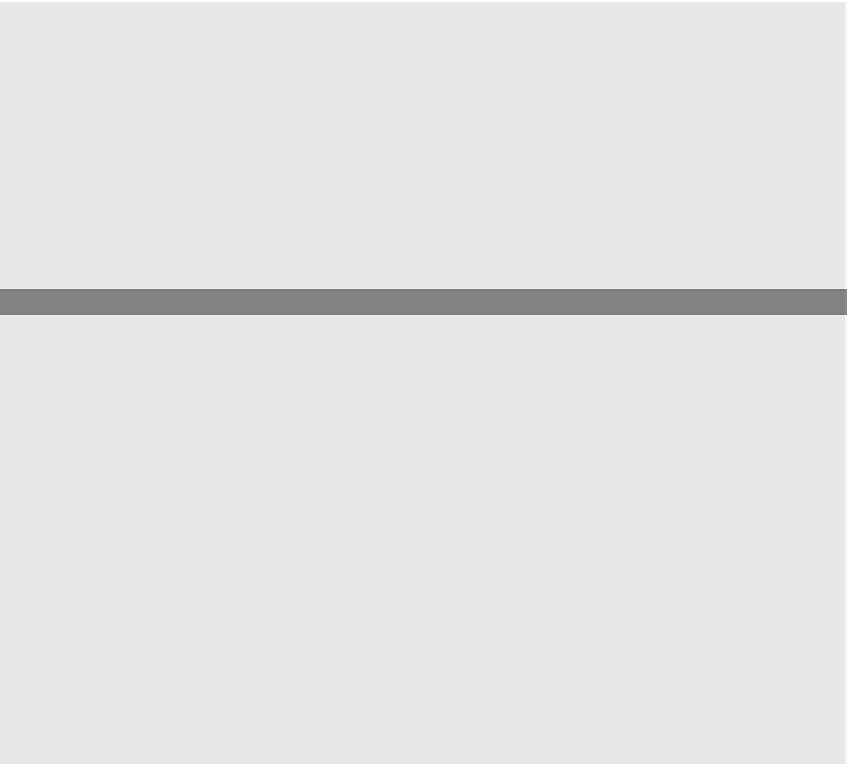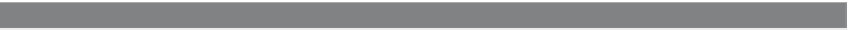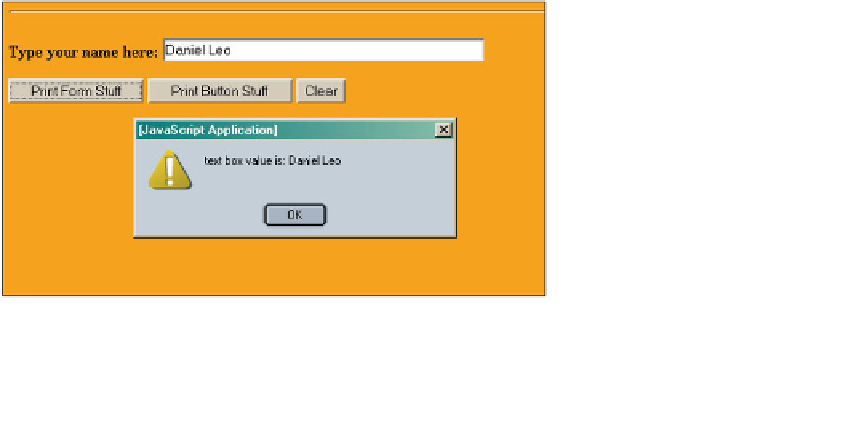HTML and CSS Reference
In-Depth Information
EXAMPLE
13.13 (
CONTINUED
)
<p>
4
<input type="button"
value="Print Form Stuff"
5
onClick="display_formval(this.form);"
/>
<input type="button"
value="Print Button Stuff"
6
onClick="display_buttonval(this)
;
"
/>
<input type="reset" value="Clear">
</form>
</body>
</html>
EXPLANATION
1
The function called
display_formval()
is defined. Its only parameter is a reference
to a form; in this example the form started on line 3. The purpose of this function
is to display the text that the user typed in a text box, called
“namestring”
. The
function is called when the
onClick
event handler is triggered on line 5.
2
The function called
display_buttonval()
is defined. Its only parameter is a button
input type, defined on line 4. It displays the value in the button.
3
This is the start of a form named
simple
.
4
The input type is a button in the form named
simple
.
5
The
onClick
event handler is triggered when the user clicks this button. The argu-
ment sent to the
display_formval()
function,
this.form
, is a reference to the form
object. Without the
form
property, the
this
keyword would refer to the current ob-
ject, the button. See line 6. Rather than using the full JavaScript hierarchy to ref-
erence a form, the
this
keyword simplifies the process.
6
The
onClick
event is triggered when the user presses this button. Because the han-
dler is assigned to the button, the
this
keyword is a reference to the button object.
The display is shown in Figure 13.15.
Figure 13.15
The user clicked the Print Form Stuff button.