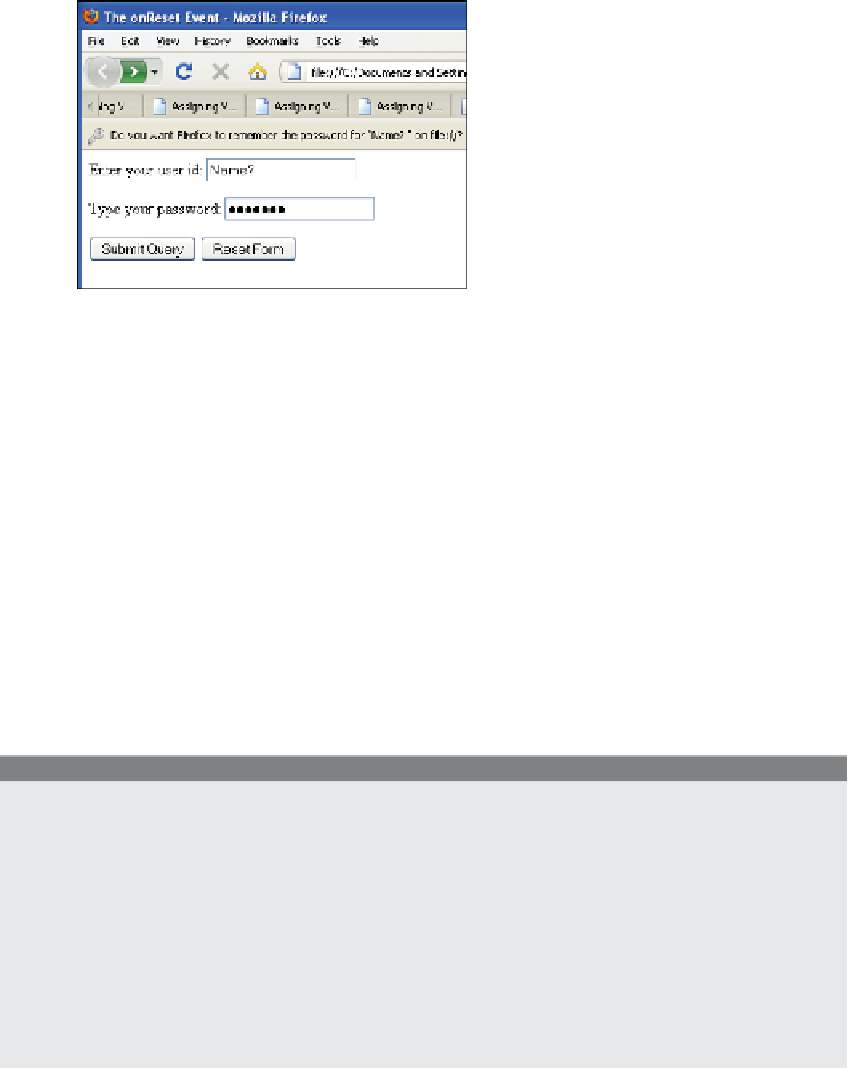HTML and CSS Reference
In-Depth Information
Figure 11.21
The user clicked the Reset Form button. The dialog box confirms the
choice before the input boxes are reset to their default values.
The
this
keyword is especially helpful when dealing with forms. We used the
this
word
when working with objects as a reference to the current object. For forms containing
multiple objects, such as checkboxes, radio buttons, and textboxes, it is easier to refer
to the object with the
this
keyword than by using its full name when calling a function.
When using an event handler, the
this
keyword always refers to the object that trig-
gered the event. If the event is triggered from within the
<form>
tag,
this
refers to the
current form, but if it is triggered by an element within the form, such as an input device,
then it references that element. Each element has a
form
property that references the
form in which it was created. In the following segment of an HTML document, note that
when the
onClick
event handler is triggered within the first
button
input type, the
form
property is used to reference the form itself, whereas in the second button, the
this
key-
word refers to the current button.
FORMAT
<form>
<-- The JavaScript
form
object
<input type="button"
<-- This a JavaScript element
value="Print Form Stuff"
onClick="display_formval(this.form);"
/> <--
this
keyword references the
form
object by using the
element's
form
property
<input type="button"
value="Print Button Stuff"
onClick="display_buttonval(this)
;" />
<--
this
keyword references the
current object, the
button
</form>