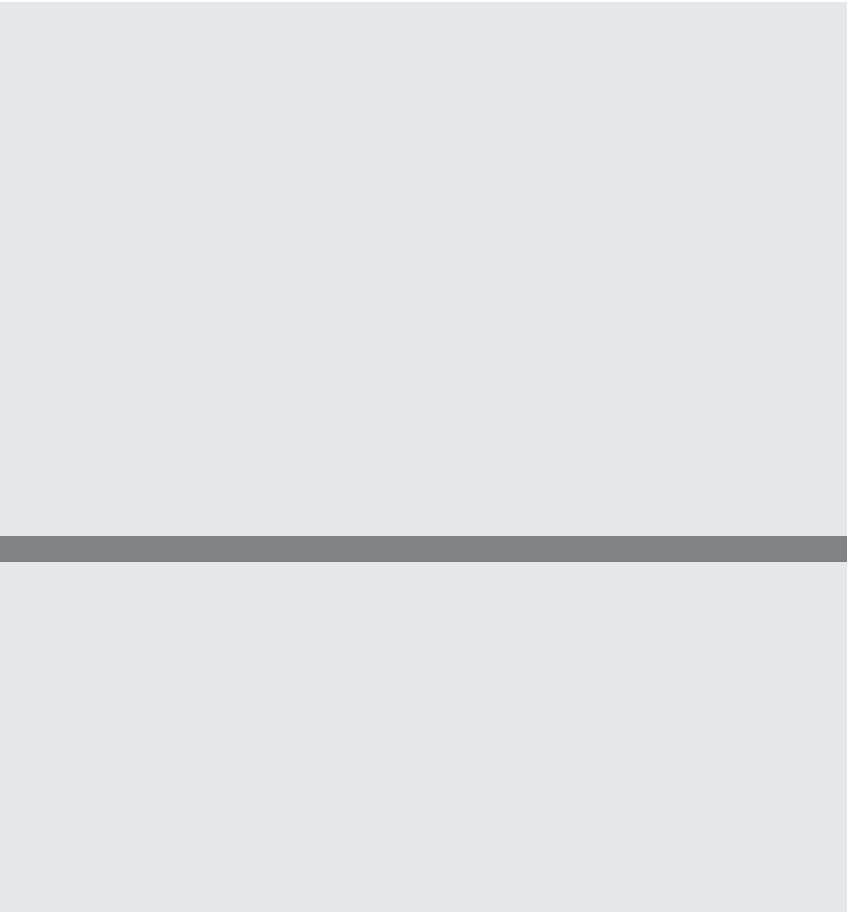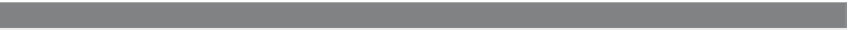HTML and CSS Reference
In-Depth Information
EXAMPLE
11.12 (
CONTINUED
)
<body>
5
<form action="http://cgi-bin/testform.cgi"
method="post"
onReset="return resetAll();" />
Enter your user id:
6
<input type="text"
name="textbox"
value="Name? "
id="textbox" />
value="Name? " />
<p>Type your password:
7
<input type="password"
name="secret"
id="secret" />
</p><p>
<input type="submit"/>
8
<input type="reset"
value="Reset Form"/>
</p>
</form>
</body>
</html>
EXPLANATION
1
The function called
resetAll()
is defined. It is invoked when the
onReset
event han-
dler is triggered.
2
If the user clicks the Reset button on line 8, he or she sees this confirm dialog box,
a
true
value will be returned by this function, allowing the reset to clear all the
input fields and set them back to their original values.
3
If a value
true
is returned, the fields will be cleared.
4
If a value of
false
is returned by this function, the reset action will be dismissed.
5
The form starts here. The
onReset
event handler is an attribute of the <form> tag.
6, 7
The input types for this form are a text field and a password field.
8
The reset button is used to reset the form fields back to their original values.
When this button is clicked, the
onReset
event handler will be triggered. See
Figure 11.21.