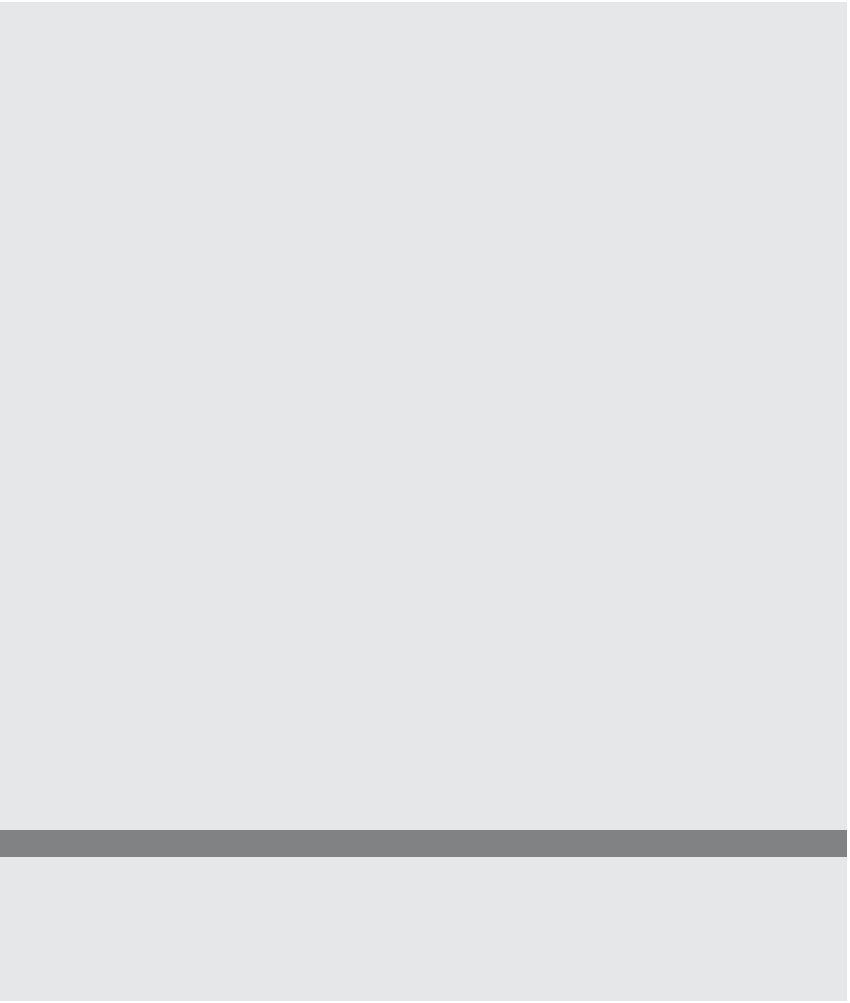HTML and CSS Reference
In-Depth Information
EXAMPLE
11.3 (
CONTINUED
)
<p>Choose your food:
<strong>
4
<input type="radio"
name="choice" id="choice1"
value="burger"/>Hamburger
<input type="radio" name="choice" id="choice2"
value="fish"/>Fish
<input type="radio" name="choice" id="choice3"
value="steak"/>Steak
<input type="radio" name="choice" id="choice4"
value="yogurt"/>Yogurt
</p>
<p>Choose a work place:<br />
5
<input type="checkbox"
name="place" id="place1"
value="LA"/>Los Angeles<br />
<input type="checkbox" name="place" id="place2"
value="SJ"/>San Jose<br />
<input type="checkbox" name="place" id="place3"
value="SF" checked />San Francisco
</p>
<p><b>Choose a vacation spot:</b><br />
6
<select multiple
name="location" id="location">
<option selected value="hawaii"> Hawaii </option>
<option value="bali">Bali </option>
<option value="maine">Maine </option>
<option value="paris">Paris </option>
</select>
</p>
<p></fieldset></p>
7
<input type="submit"
value="Submit"/>
8
<input type="reset"
value="Clear"/>
</strong>
9
</form>
</big>
</body>
</html>
EXPLANATION
1
This is the beginning of a
<form>
tag that specifies where the browser will send
the input data and the method that will be used to process it. The default method
is the GET method. When the data is submitted, a server-side program, in this ex-
ample a PHP script, will be executed by the server on the local machine. (CGI
scripts were the traditional way to process data submitted on a server.)
Continues