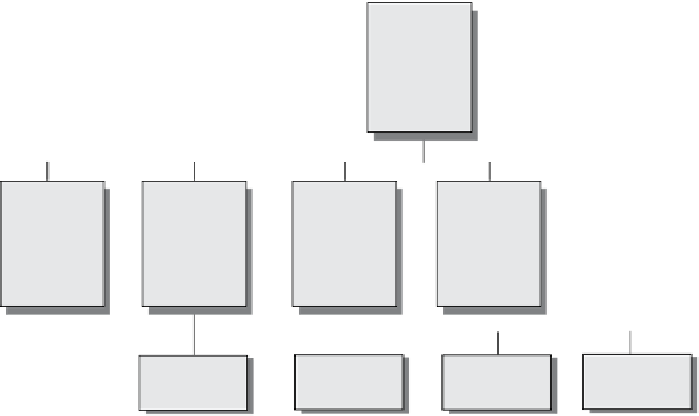HTML and CSS Reference
In-Depth Information
Objects.” The elements can be accessed in two ways: by name or by number. If, for exam-
ple, you name the first form,“form1”, then you can access it by name (associative array)
as
document.forms[“form1”]
or by numeric index value (numeric array) as
docu-
ment.forms[0]
.
We discussed the window as part of the BOM in the last chapter. The DOM is concerned
only with those nodes that make up the document object. Documents contain text,
images, forms, links, anchors, and so on. The most commonly used object is the
docu-
ment
object
. Subordinate to the
document
object are another collection of objects, its chil-
dren (see Figures 11.1):
1. The
anchors
object.
2. The
images
object.
3. The
forms
object.
4. The
links
object.
document
Document
object
anchors[]
array of
Anchor
objects
images[]
array of
Image
objects
forms[]
array of
Form
objects
links[]
array of
Link
objects
src
elements[]
elements[]
elements[]
src property
Submit
Checkbox
Text
Figure 11.1
The document model.
Revisiting the Dot Syntax.
T
o refer to an object, you start with the
window
object
(
parent
), followed by a dot, then the next object in the hierarchy, then another dot, and so
on until you reach the desired object; for example,
window.location
or
window.docu-
ment.forms[0]
. When referencing a child of the
window
object, it is not necessary to include