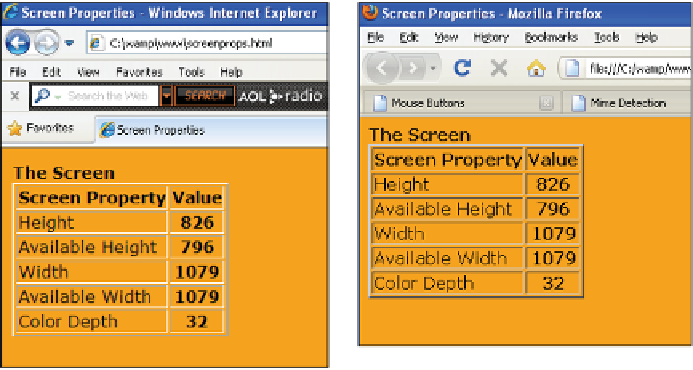HTML and CSS Reference
In-Depth Information
Figure 10.35
Tables showing properties of the
screen
object in Internet Explorer
(left) and Firefox (right).
They say windows are the eye of the soul and what would a browser be without them?
This chapter was devoted to the BOM, and specifically the browser's window object. You
learned how to open and close a window, and to divide it up into frames, how to time
events within a window, create popups, navigation bars, and how to find the properties
of your screen. You know the following about the browser and windows:
1. The appName and userAgent for your browser.
2. How to detect a plug-in.
3. What a browser sniffer does.
4. What MIME types are.
5. How to open and close a window.
6. How to give the window focus.
7. How to move a window to another part of the screen.
8. How to access the status bar.
9. How to access the title bar.
10. Two ways to set a timer.
11. How to create frames.
12. How to create a navigation bar.
13. How to use the location object.
14. How to use the history object to keep track of pages recently visited.
15. How to find the dimensions of your screen.