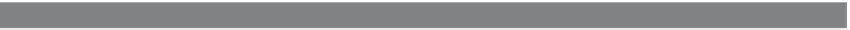HTML and CSS Reference
In-Depth Information
EXAMPLE
10.14 (
CONTINUED
)
----------------------------------------------------------------------
<html>
<head><title>Left Frame</title></head>
<!-
-
This file is named: leftframe.html
-->
5 <body bgColor="yellow">
<h2>
6 Just to show you that this is the left frame
</h2>
</body>
</html>
----------------------------------------------------------------------
<html>
<head><title>Right Frame</title></head>
7
<!-
-
This file is named: rightframe.html
-->
8
<body bgColor="lightgreen">
<h2>
Just to show you that this is the right frame
</h2>
</body>
</html>
EXPLANATION
1
This is the parent file that defines how the window will be divided into frames.
The first frame will take up 25 percent of the page in columns and the second
frame will take up the rest of the page, 75 percent.
25%
75%
2
The frame
src
attribute is assigned the URL of the first HTML file,
leftframe.html
,
that will be displayed in the window.
3
The frame
src
attribute is assigned the URL of the second HTML,
rightframe.html,
that will be displayed in the window.
4
The frameset definition ends with the
</frameset>
tag.
5
The background color of the left frame will be yellow.
6
This text appears in the left frame.
7
This section represents the right frame.
8
The background color of this frame is light green. See Figure 10.25.