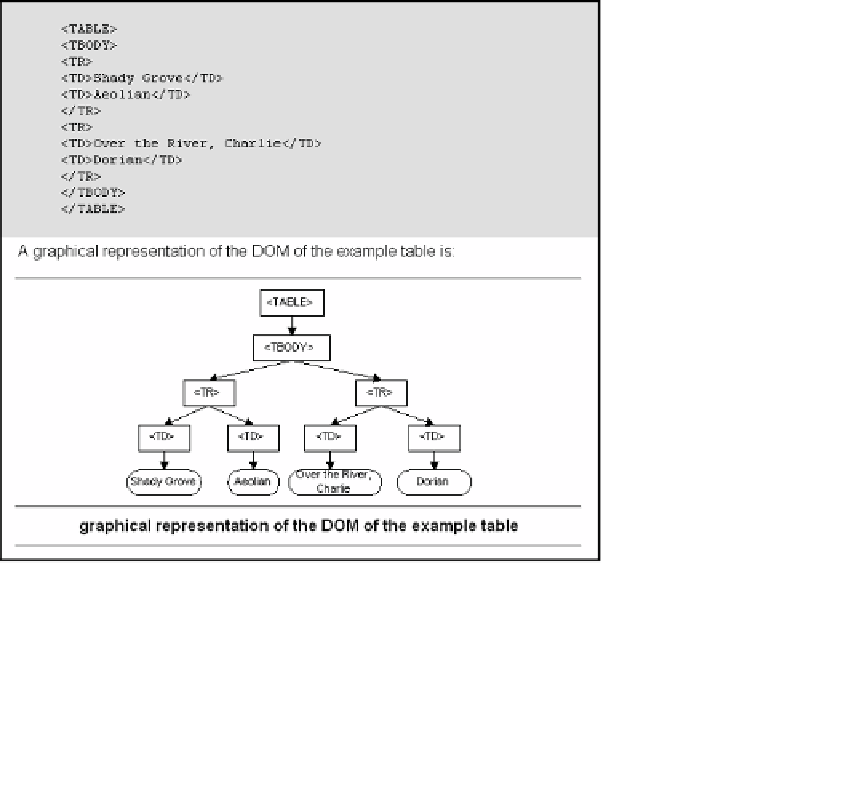HTML and CSS Reference
In-Depth Information
tree. These elements are referred to as nodes, with the root parent node of the tree at the
top. With this upside down tree model every element of the document becomes an
object accessible by JavaScript (and other applications), thus giving the JavaScript pro-
grammer control over an entire Web page; that is, the ability to navigate, create, add,
modify, or delete the elements and their content dynamically.
application programming interface (API) developed by the W3C is implemented by all
modern browsers, including Microsoft Internet Explorer version 6 (2001), Gecko-based
browsers (like Mozilla Firefox and Camino), Konqueror, Opera, and Safari.
After you learn the fundamentals of JavaScript, you will see how to create and manip-
ulate objects, how to use the core objects, and then how to use JavaScript to control
every part of your Web page with the DOM. With CSS, the DOM, and JavaScript you can
reposition elements on a page dynamically, create animation, create scrolling marquees,
and change the style of the page with fancy fonts and colors based on user input or user-
initiated events, such as rolling the mouse over an image or link, clicking an icon, submit-
ting a fillout form, or just opening up or closing a new window. Figure 1.8 demonstrates
6. DOM Levels 2 and 3 have also been developed by W3C, but DOM Level 1 is supported by most browsers.