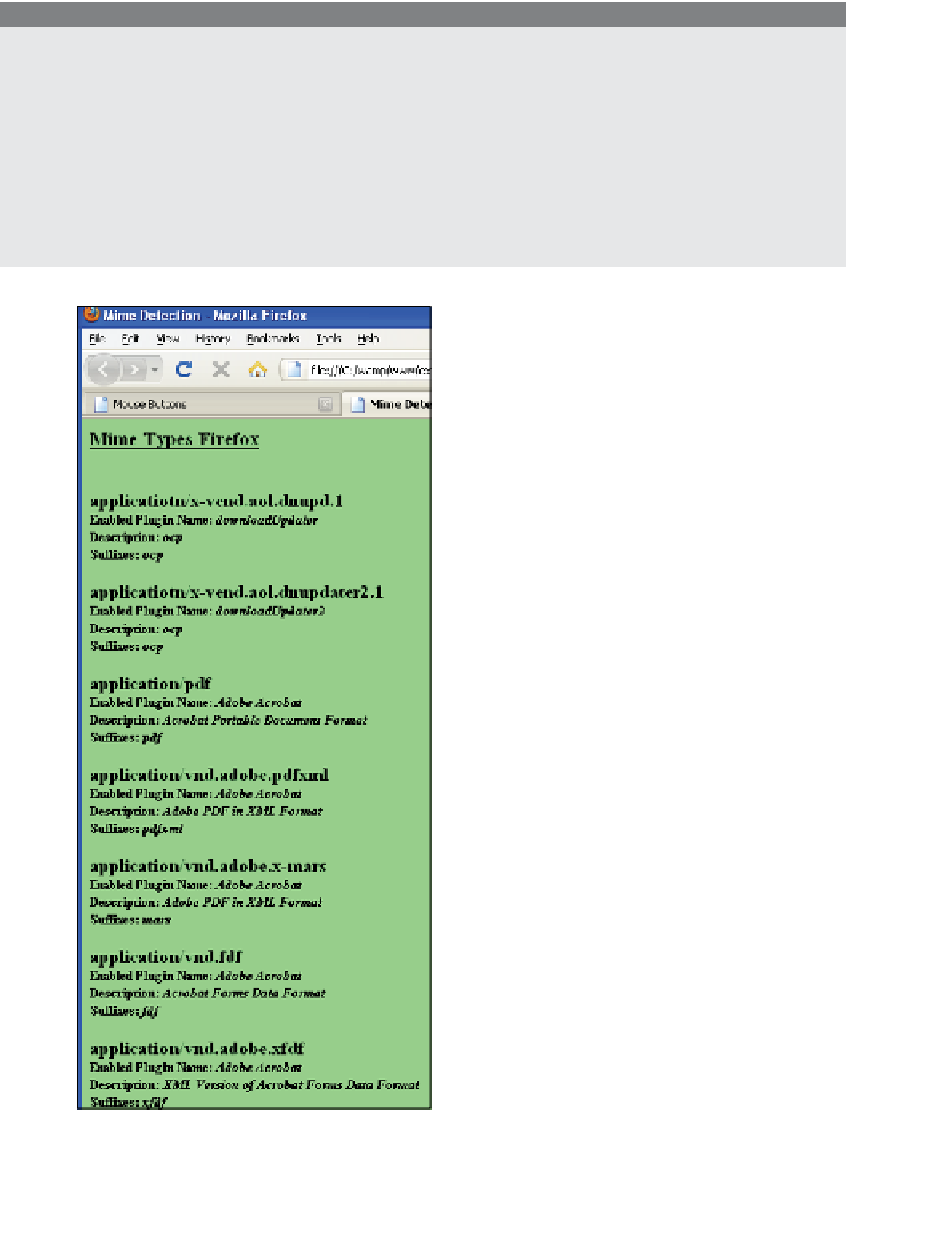HTML and CSS Reference
In-Depth Information
EXPLANATION
1
If the MIME type for a plug-in is not null, the information about it is printed.
2
This is the MIME type of the plug-in, such as
application/x-mplayer2
or
applica-
tion/x-shockwave-flash
.
3
This is the enabled plug-in referred to by this MIME type.
4
The MIME type is described, such as Acrobat (*.pdf) or Network Interface Plugin
(*.nip).
5
The suffixes are the file name extensions that this MIME type supports, such as
.rpm, .wav, .pdf, and so on. Partial output is shown in Figure 10.15.
Figure 10.15
MIME types: Output from Example 10.6 (partial list).