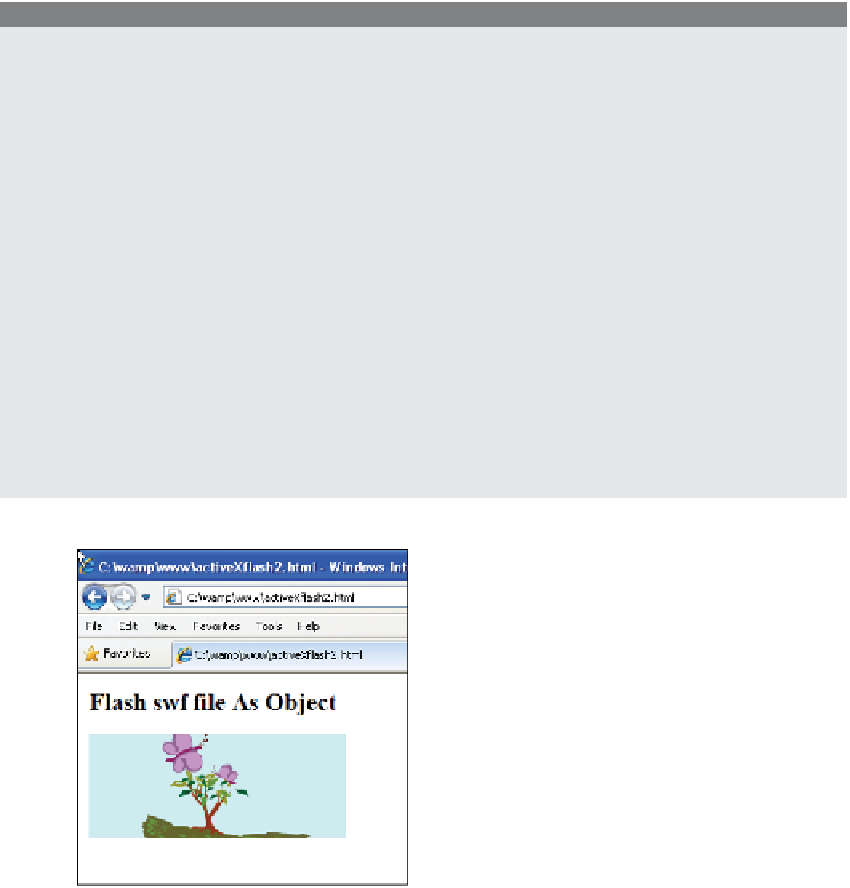HTML and CSS Reference
In-Depth Information
EXPLANATION
1
The HTML
<object>
tag allows you to embed an Active X control directly with the
HTML file.
2
The
classid
attribute uniquely identifies the Active X control. This is the unique
ID for Shockwave Flash.
3
The
codebase
specifies the version number of the Active X control, in this exam-
ple, Shockwave Flash is version 8. (This line was broken to fit the page. If you
copy this file, put the codebase value on one line.)
4
The
param
attribute has the name/value pair to identify the source for the
.swf
(pronounced “swiff” or “swoof”), the Flash file that will be displayed on the page.
The file is an animation with audio.
5
The
<embed>
tag gives the location of a data file that the plug-in should handle. It
is included here for Mozilla type browsers because the
<object>
tag is only recog-
nized by Internet Explorer.
6
The ActiveX control is closed with the
</object>
tag.
components/activex/activex_ovw_entry.asp
for a tutorial on ActiveX.) See Figure
10.14.
Figure 10.14
Embedded Flash file and the
<Object>
tag.
What Are MIME Types?
MIME stands for Multipurpose Internet mail extensions.
2
It is a standard format for sending mail messages across the Internet. Now it is used to
exchange all kinds of file types across the Internet, such as audio, video, and image files.
All browsers have a list of MIME types. JavaScript 1.1 implemented the
mimeType
object
2. Available with NN3+ and IE5+ on the Mac, but not on Windows Internet Explorer.