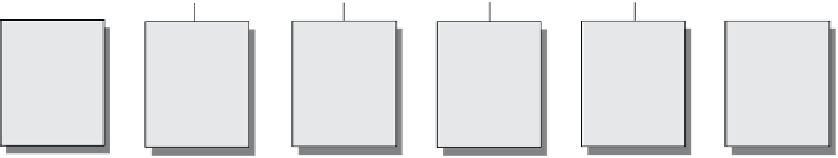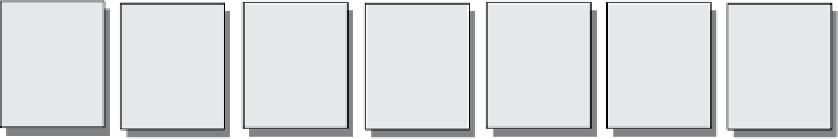HTML and CSS Reference
In-Depth Information
image objects, form objects, link objects, and so on (see Figure 10.2). (See Chapter 11,
“Working with Forms and Input Devices,” for more on document objects and the DOM.)
document
Document
object
links[]
array of
Link
objects
forms[]
array of
Form
objects
applets[]
array of
applet
objects
embeds[]
array of
embedded
objects
anchors[]
array of
Anchor
objects
images[]
array of
Image
objects
Figure 10.2
The hierarchy of the document object model.
By combining the browser and document object models, JavaScript allows you to
manipulate all of the elements in a page as objects, from the window down the hierarchy,
as shown in Figure 10.3.
Current
Window
self,
window,
parent, top
Window
objects
navigator
Navigator
object
frames[]
Array of
Window
objects
document
Document
object
history
History
object
location
Location
object
screen
Screen
object
links[]
Array of
Link
objects
anchors[]
Array of
Anchor
objects
forms[]
Array of
Form
objects
images[]
Array of
Image
objects
elements[]
elements[]
elements[]
Button
Checkbox
Password
Figure 10.3
The browser and document object models combined (only a partial diagram).