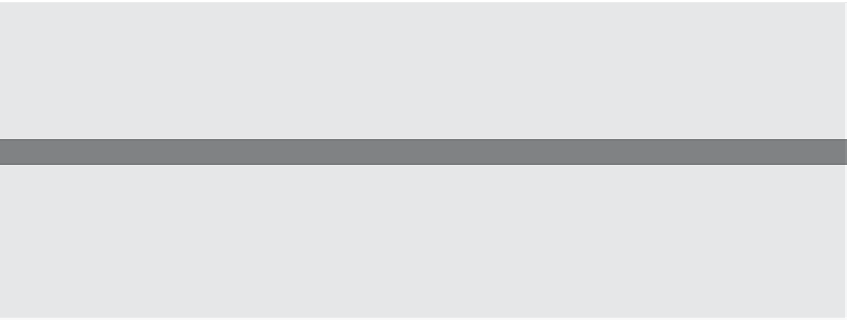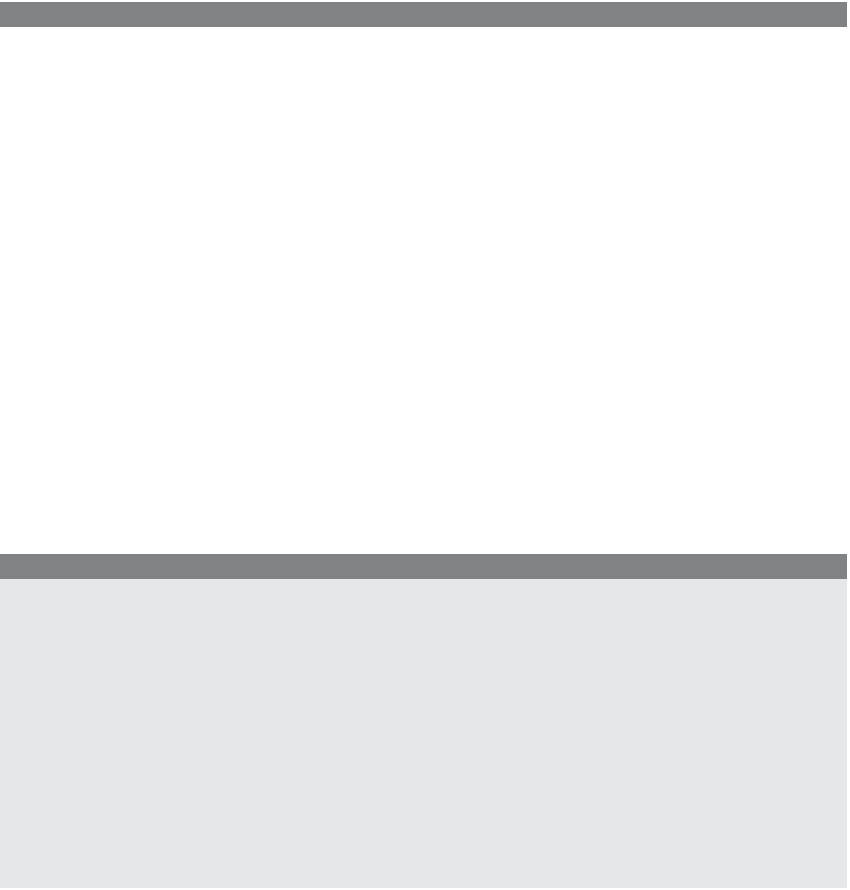HTML and CSS Reference
In-Depth Information
EXAMPLE
6.2 (
CONTINUED
)
3
alert("You pay $" + price + 0);
</script>
</big>
</body>
</html>
EXPLANATION
1
The user is prompted for input. The value he or she enters in the prompt box is
assigned to the variable
age
.
2
If the value of
age
is greater than 55, the value to the right of the
?
is assigned to
the variable
price
; if not, the value after the
:
is assigned to the variable
price
.
3
The alert dialog box displays the value of the variable
price
.
“If you've got $1, we can go to the Dollar Store; else if you've got $10, we could get a
couple of movies; else if you've got $20 we could buy a CD . . . else forget it!” JavaScript
provides yet another form of branching, the
if/else if
construct. This construct provides
a multiway decision structure.
FORMAT
if (condition) {
statement(s);
}
else if (condition) {
statement(s);
}
else if (condition) {
statement(s);
}
else{
statement(s);
}
If the first conditional expression following the
if
keyword is true, the statement or
block of statements following the expression is executed and control starts after the final
else
block. Otherwise, if the conditional expression following the
if
keyword is false,
control branches to the first
else if
and the expression following it is evaluated. If that
expression is true, the statement or block of statements following it are executed, and if
false, the next
else if
is tested. All
else if
s are tested and if none of their expressions are
true, control goes to the
else
statement. Although the
else
is not required, it normally
serves as a default action if all previous conditions were false.