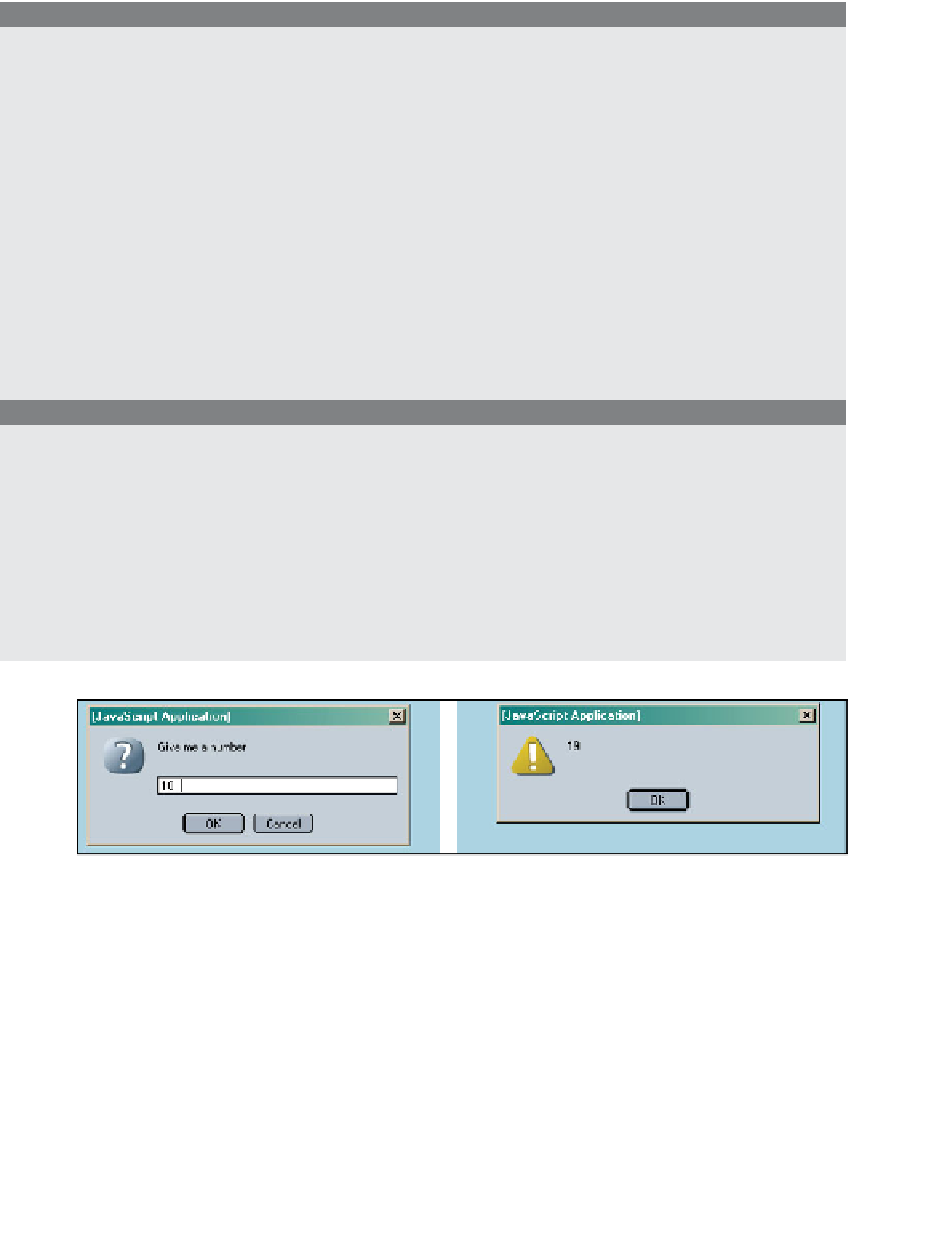HTML and CSS Reference
In-Depth Information
EXAMPLE
5.17
<html>
<head>
<title>The eval() Function</title>
</head>
<body bgcolor="lightblue">
<big>
<script type="text/javascript">
1
var str="5 + 4";
2
var num1 = eval(str);
//
results in 9
3
var num2 = eval(prompt("Give me a number ", ""));
4
alert(num1 + num2);
</script>
</big>
</body>
</html>
EXPLANATION
1
The string
“5 + 4”
is assigned to the variable
str
.
2
The
eval()
function evaluates the string expression
“5 + 4”
as a JavaScript instruc-
tion. The variable
num1
is assigned
9
, the sum of
5 + 4
.
3
The
eval()
function evaluates the string value that is entered into the prompt dia-
log box (see Figure 5.27). The
prompt()
method always returns a string value. If
the value in the string is a number,
eval()
will convert the string to a number, re-
turn the number, and assign it to
num2
.
4
The
alert()
method displays the sum of
num1
and
num2
in the browser window.
Figure 5.27
The
eval()
function converts the user input, a string, to a number (left)
to allow calculation (right).
In this chapter, we have covered the most commonly used JavaScript functions. Table
5.19 lists some of the other operators available to be discussed in later chapters when
they are applicable.