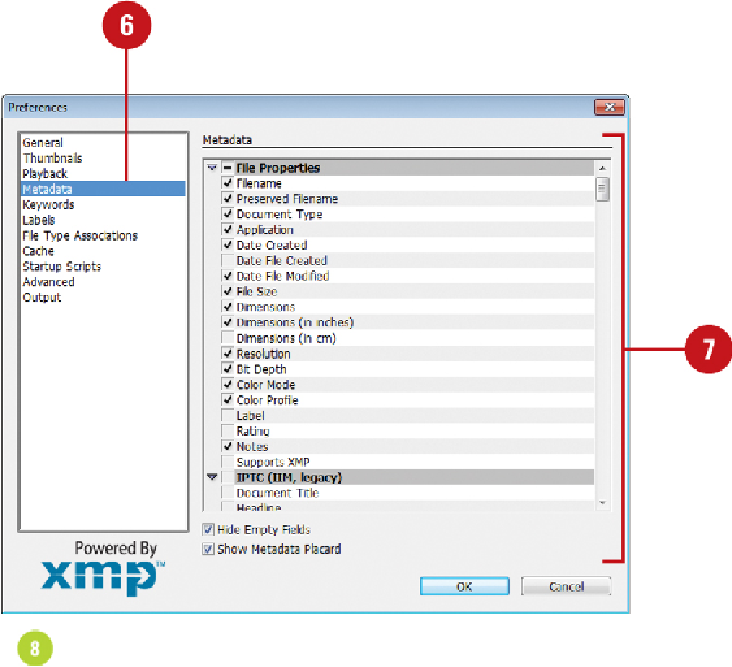Graphics Reference
In-Depth Information
Click the
Labels
category.
Enter names for labels you want to be associated with a specific color.
Click the
File Type Associations
category.
The left column displays the file type and the right column displays the current
program that will open the file by default.
To change the default program, click the list arrow next to the file type, and then
select a program or choose Browse to locate another application you would like to
use.