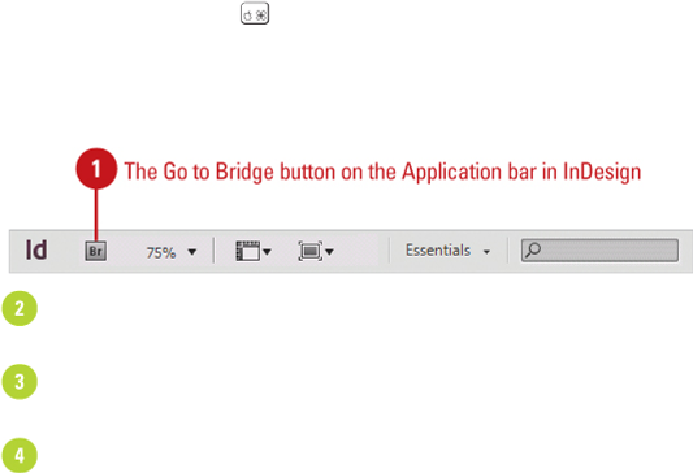Graphics Reference
In-Depth Information
Get Started with Adobe Bridge
Launch your Adobe product, click the
File
menu, and then click
Browse in
Bridge
.
• You can also click the
Go to Bridge
button on the Application bar (if avail-
able). Ctrl (Win) or (Mac)+ click for a maximized view, Alt (Win) or Op-
tion (Mac)+click to open a new Bridge window, or Shift+click to open Mini
Bridge.
• You can also start Adobe Bridge from the Start menu (Win) or the Applica-
tions folder (Mac).
To open and close a panel, click the
Window
menu, and then click the panel
name you want.
To move a panel, drag the panel tab you want to another location in the Bridge
window.
To save a workspace, click the
Window
menu, point to
Workspace
, click
New
Workspace
, type a name, and then click
OK
.
To display a workspace, click the
Window
menu, point to
Workspace
, and then
click the workspace you want.
When you're done, click the
Close
button in the Bridge window.