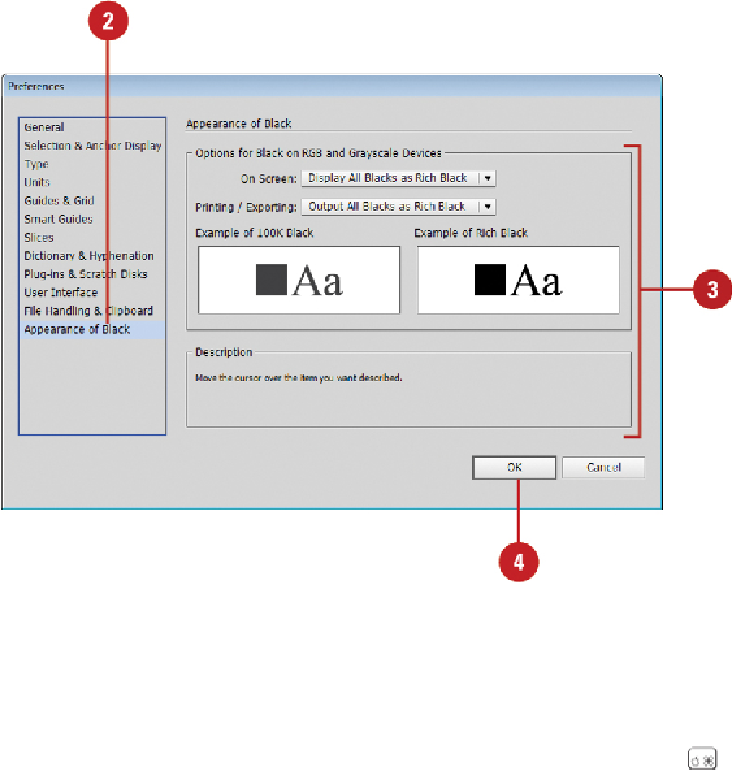Graphics Reference
In-Depth Information
Defining Shortcut Keys
A wise man once wrote “time is money,” and Illustrator is a program that can consume
a lot of time. That's why the Illustrator application uses keyboard shortcuts.
Keyboard
Shortcuts
, as their name implies, let you perform tasks in a shorter period of time. For
example, if you want to open a new document in Illustrator, you can click the File menu,
and then click New, or you can abandon the mouse and press Ctrl+N (Win) or +N
(Mac) to use shortcut keys. Using shortcut keys reduces the use of the mouse and speeds
up operations. In fact, studies have shown, it can save 1 hour out of every 8 in a work day.
Illustrator raises the bar by not only giving you hundreds of possible shortcut keys, which
you can search for (
New
!
), but also allowing you to define your own.
Create a Keyboard Shortcut
Click the
Edit
menu, and then click
Keyboard Shortcuts
.