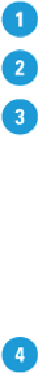Graphics Reference
In-Depth Information
Work with Appearance of Black Preferences
Click the
Edit
(Win) or
Illustrator
(Mac) menu, and then point to
Preferences
.
Click
Appearance of Black
.
Select from the following Appearance of Black options:
•
On Screen.
Select
Display All Blacks Accurately
to display blacks based on
actual CMYK color values or select
Display All Blacks as Rich Black
to dis-
play all blacks as rich blacks (a mix of CMYK values).
•
Printing / Exporting.
Select
Output All Blacks Accurately
to print blacks
using actual CMYK color values on RGB and grayscale devices, or select
Output All Blacks as Rich Black
to print blacks as rich blacks (a mix of
CMYK values) on RGB devices.
Click
OK
.